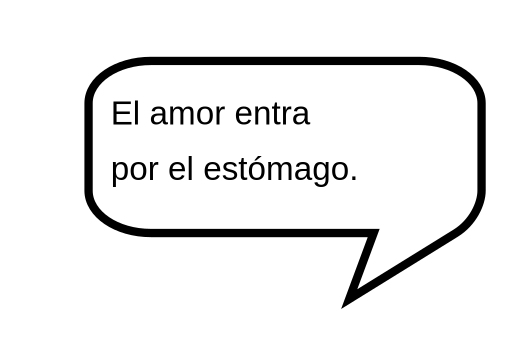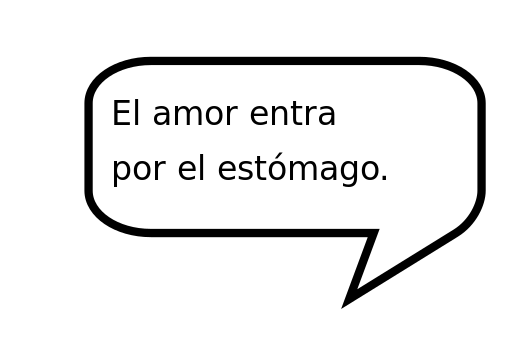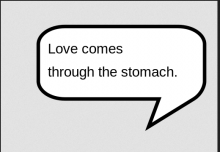Setup
- MediaWiki 1.31.8 (b5f555a) 18:19, 24. Jun. 2020
- PHP 7.3.19-1~deb10u1 (apache2handler)
- MariaDB 10.3.23-MariaDB-0+deb10u1
- librsvg (2.44.10-2.1) upgraded from (2.40.21-0+deb9u1)
Issue
This issue appears after upgrading from Debian 9 to Debian 10 multilingual SVG-files are no longer rendered in other languages. Apart from the upgrade of librsvg nothing else changed, i.e. neither wiki software, wiki configuration or Apache configuration.
Configuration
$wgThumbnailScriptPath = "$wgScriptPath/thumb.php";
$wgGenerateThumbnailOnParse = false;
$wgSVGConverterPath = '/usr/bin';
$wgSVGConverters = [
'rsvg' => '$path/rsvg-convert -w $width -h $height -o $output $input'
];
$wgSVGConverter = 'rsvg';
$wgAllowTitlesInSVG = true;Note that files uploaded prior to the upgrade still render multilingual.
Examples
Uploaded prior to the upgrade: https://www.jewiki.net/wiki/Datei:Helpers_industry_earns_lots_of_money_with_family_destruction.svg - working.
Uploaded after the upgrade: https://www.jewiki.net/wiki/Datei:Multilingual_SVG_example.svg - not working.