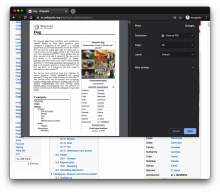Description
When exporting to PDF (i.e. [[:eu:Juan Sebastian Elkano]]) the sidebar is added as the first page of the file. This happens even if you are using the legacy vector mode.
Steps to reproduce confirmed problems:
- Go to: https://en.wikipedia.org/wiki/Berlin with legacy vector off
- Use browser print option
Expected: The sidebar menu does not appear in the print
Observed: The sidebar menu appears in print
- Using a wiki where modern Vector is the default e.g. Basque Wikipedia
- Use "download as pdf" in the sidebar
Expected: The sidebar menu does not appear in the print
Observed: The sidebar menu appears in print
Note: what user preference you have enabled should have no impact on the download as pdf link in this case.
Notes
This does not occur if the Download as PDF option is used in a site that has legacy mode as the default regardless of any user preference e.g. the sidebar will show on fr.wikipedia.org but not en.wikipedia.org
Note the comment in T265217#6576790 relates to T266559 a different problem to this one.
Developer notes
We need to update the print stylesheet for modern Vector.
I would recommend to fix that we add #mw-panel to the rules in https://github.com/wikimedia/mediawiki/blob/e49dd2476799cc042c74969bf427213f0606b958/resources/src/mediawiki.skinning/commonPrint.css#L31
QA Instructions
- Download the dog pdf at https://en.wikipedia.beta.wmflabs.org/w/index.php?title=Special:DownloadAsPdf&page=Dog&action=show-download-screen and ensure no sidebar shows in PDF
- Click the "Printable Version" link in the sidebar of https://en.wikipedia.beta.wmflabs.org/wiki/Dog?useskinversion=2 . Ensure that no sidebar appears in the print preview.
QA Results - Beta
| AC | Status | Details |
|---|---|---|
| 1 | ✅ | T265217#6783749 |
| 2 | ✅ | T265217#6783749 |
QA Results - Prod
| AC | Status | Details |
|---|---|---|
| 1 | ✅ | T265217#6841028 |
| 2 | ✅ | T265217#6841028 |