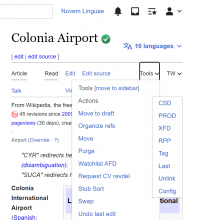Sorry for the uninformative title and feel free to change it. What I mean here is that the New Vector skin forces to user to click on the tabs on "mw-article-toolbar-container", while it is sufficient to hover over the tabs when you have the Legacy Vector skin. The new skin was deployed on March 8th and we noticed the issue earlier today. The tabs I am referring to are the ones on the far right, such as More or User & Page if you have MoreMenu enabled or TW if you have Twinkle enabled.
Another extension of the problem has to do with Twinkle. We currently have two separate versions of Twinkle. The default version is a legacy version that has been used since 2015, and there is a second up-to-date version used only by interface admins until we finish everything. Anyway, the legacy TW used by all users does not currently work with New Vector but does work with Legacy Vector. The MoreMenu tabs work if you do click on them, which is not the case for the legacy TW tab.
Steps to Reproduce: I am afraid you have to enable the gadgets MoreMenu and/or Twinkle to be able to reproduce the issue, since you would not have anything else to be embedded under Daha Fazla (More) otherwise -- unless you have your global gadgets and/or scripts. Go to Preferences > Gadgets and enable Twinkle -- which will be the legacy Twinkle -- and Pratik menü (localized name of MoreMenu). Then open a random page and click on Sayfa (Page), Kullanıcı (User), or TW.
Actual Results: You will see that you have to click on Sayfa (Page), Kullanıcı (User), or Daha fazla (More) in order for them to appear, while TW will not react at all.
Expected Results: The tabs with dropdown content usually do not require clicking, which is what I expect to see here. I would also very much like the TW tab of the legacy Twinkle to start working again, because the new version is not ready yet. :)