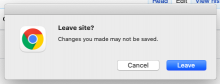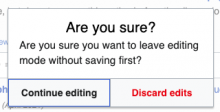Desired behavior:
- If the user has not not tapped "yes" or "no": esc goes right to read mode.
- If the user has tapped "yes" or "no": esc brings up an "are you sure" dialog, and another esc makes that dialog go away and the user is back with the link inspector.
Pressing escape seems to close the toolbar dialog but leaves the annotated suggestions in place; pressing escape again switches to read mode. To be consistent with the rest of the VE experience, we should probably make it so that pressing escape closes the toolbar dialog and switches to read mode (so no intermediate state where there are highlighted annotations but no toolbar dialog). @RHo what do you think?