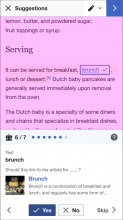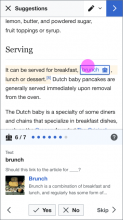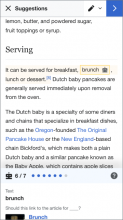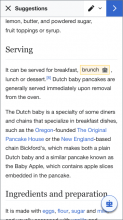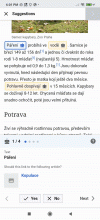This task breaks out one of the proposals on T284609 into a separate task to do first.
Problem
On mobile, the link inspector can take up a big part of the viewable area which makes it harder to read the text around a link suggestion. This is particularly an issue for smaller devices.
Proposed solution - Enable toggle showing the link inspector, with a persistent re-open action
Enable the user to hide the link inspector completely when tapping inside the article content area.
Add a button allows the inspector to be re-opened.
| 1. User taps in the article content area | 2. Link inspector is animates off the screen in dismissal | 3. Link inspector re-opened by tapping floating 'robot' button on the bottom right (or by tapping a link tag in the article). |
The re-open button is imagined here to be a floating action button on the bottom RHS of the screen under the inspector, but it may placed elsewhere (e.g., as a persistent button on the toolbar) or not at all it it's possible to toggle show/hide when tapping on the article content area.
- Pros
- Users are familiar with tapping outside of pop-ups to dismiss them
- Floating action button acts as an additional safeguard in case newcomers do not know how to re-open the inspector via clicking on the suggested link text again
- Maintains context with the link inspector connected to the link text
- No additional cognitive load as there is no UI addition to the inspector
- Can work in concert with proposal for the responsive compact inspector layout for smaller devices
- Ideally we should introduce to both Desktop and Mobile if this is selected as the solution.
- Cons
- Potential for conflicts with auto-advancing behaviour (e.g., user minimises as the inspector as it auto advances)
- If introducing with the floating button which is a non-standard component, there may be unexpected issues with it appearing over/under device keyboards or UI content that need to be checked.
View mocks on Figma
Note: Per discussion on from T284609#7214781 the inspector will be toggled shown/hidden but an annotation will remain selected as per the current paradigm.