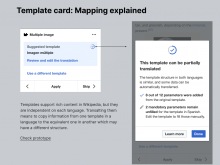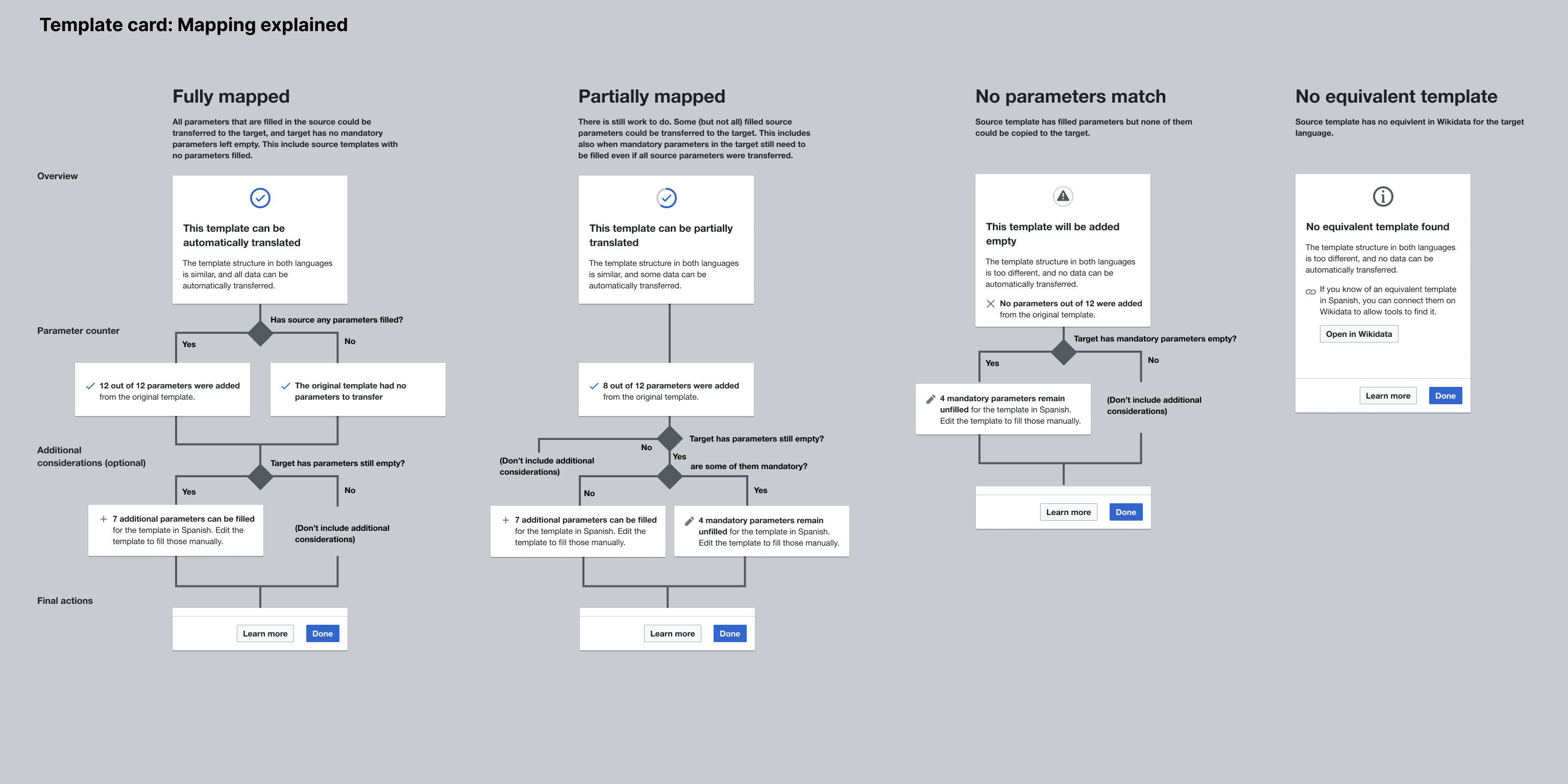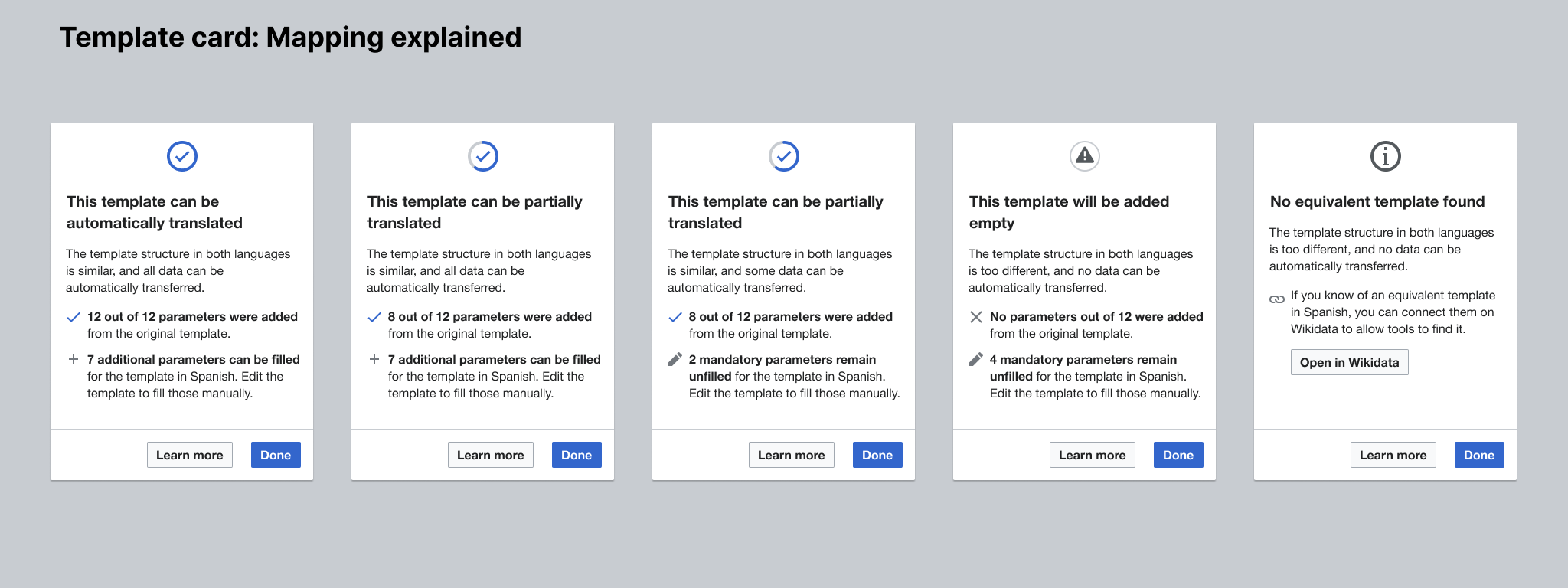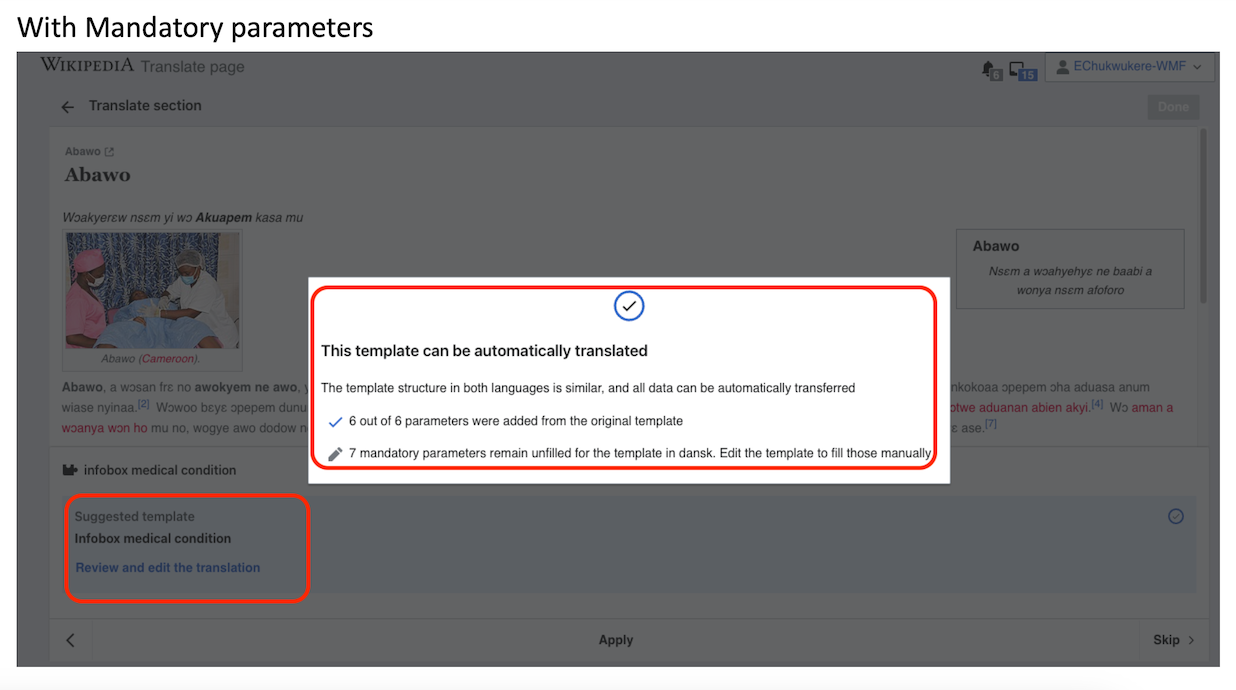As part of the support for templates in Section Translation (T275374), a custom card will be provided for block templates (T294650). This card shows a "Mapping success indicator" to communicate how well the information on the template could be transferred across languages.
For the template card, this indicator is presented as an icon and a circle to communicate status and percentage of the mapping. This may be enough once users get familiar but it is not self-explanatory. Thus, this ticket proposes to make such indicator clickable and show a clarifying panel to make the information more explicit.
Design details
The panel will include:
- The indicator
- Overview. An explanation about the success of the mapping: total, partial, no mapping and no template.
- Parameter counter. The number of parameters that can be transferred from the source template.
- Additional context. The number of parameters form the target that must be filled (mandatory) or can be filled (optional), if any.
- Actions to close and learn more (leading to a documentation page to learn more about the whole mapping process).
The diagram below illustrates the different combinations considering the optional pieces and conditions:
Some variants (not illustrating all combinations) are shown below: