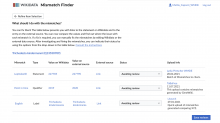As an mismatch reviewer I want to easily navigate back to the main page in order to check more Items.
Problem:
Right now there is no link back to the main page besides the "Refine Item selection" button, which is not obvious when coming directly to a results page and it is not possible to open it in a new tab.
We want to solve the issue by linking the header to the main page of the Mismatch Finder.
Mockups:
See Figma
New logo:
BDD
GIVEN the Mismatch Finder main page or results page
WHEN clicking on the header
THEN I get sent to the main page of the Mismatch Finder
Acceptance criteria:
- the Mismatch Finder header is linked to the main page of the Mismatch Finder
Original report:
The Mismatch Finder gadget goes to a URL like https://mismatch-finder.toolforge.org/results?ids=Q12345. From this screen, there is no obvious way to go to the main page of the tool (you have to know what "Refine Item selection" means/does) and no way to open the tool in another tab (since that's a button).