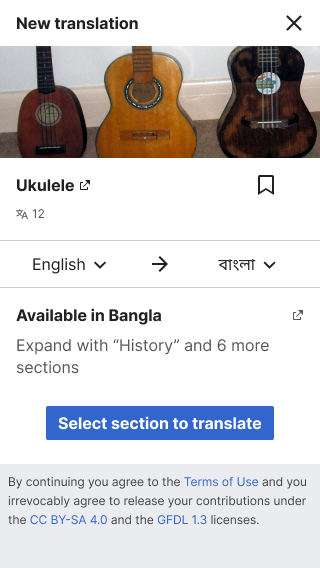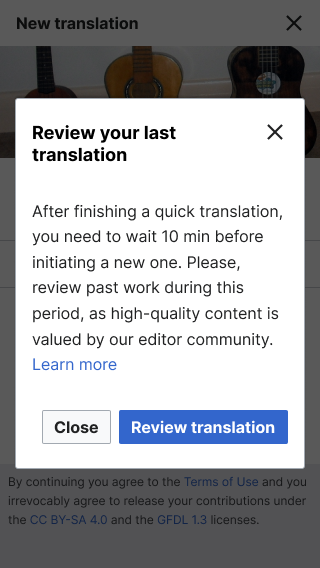Some campaigns/contests can result in spikes of translations where the user has not paid enough care to review their contents in order to get more content published. In order to emphasize quality over quantity we can consider to add a delay when users publish a large translation under a very short time before they can translate the next article. For example, after a user has translated a 10 paragraph article under 30 seconds, the tool can show a message indicating the user that a large amount of content was translated on a very short time and the tool will give the user 10 minutes to review and improve those contents before allowing to start a new translation.
Note that this is compatible with alternative workflows where users apply machine translation first to later edit the resulting article with Visual Editor. However, it would help to prevent sequence of massively generated articles without revision.
For more details, you can check the user documentation.
Proposed approach
This proposal only applies to the new unified dashboard that is currently present on mobile (and test wiki). The desktop dashboard for Content Translation will not be affected.
Logic
We want to make sure that users had enough time to review the content they published, providing a waiting period that is reasonable. The waiting period estimation considers 1 minute per paragraph up to 10 minutes. We consider only the translations published in the main namespace since other namespaces can be used for different testing purposes.
Given the last published translation for the user on the main namespace where N paragraphs were published, and it was started T minutes ago:
| Formula | Details |
|---|---|
| [For N ≤ 10] Ask to wait N minutes if T < N minutes. | For articles with 10 paragraphs or less (N≤10) we want to make sure that users spent translating it at least N minutes (one minute per paragraph) |
| [For N > 10] Ask to wait 10 minutes if T < 10 minutes | For articles with more than 10 paragraphs (N>10) we want to make sure that users spent translating it at least 10 minutes. |
Message
Review your last translation
After finishing a quick translation, you need to wait 10 min before initiating a new one. Please, review past work during this period, as high-quality content is valued by our editor community.
[Learn more]
[Close] [Review translation]
Workflow and interactions
| Confirmation step | Dialog showing the warning |
|---|---|
- When the user is as the confirmation step, the main action (start a new translation or select a section) will trigger the warning message if the conditions are met.
- "Review translation" will open the last published translation in a new window/tab.
- "Close" will close the dialog (same as the "X" icon on top).
- The "Learn more" link will point to a page from the documentation about this mechanism.