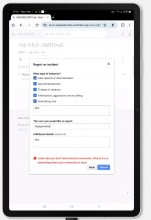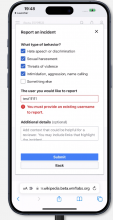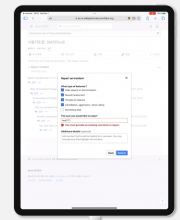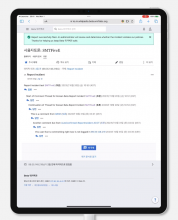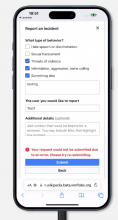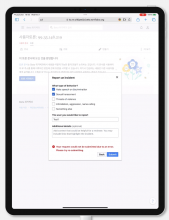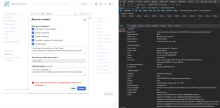As a user, I should get an indication that my report has been submitted.
Acceptance criteria:
- After clicking submit, the codex dialog should close
- After the dialog closes, a codex message component should appear at the top of the page
- We display an error message to the user if the REST endpoint returns an error
To be determined:
- What message do we show to a user who is blocked from editing?
- What message do we show to a user who has gone over the rate limit for submissions per day?
Latest design spec:
https://www.figma.com/file/a1qk95sTQyVFDACoQfBsne/MTP?type=design&node-id=0%3A1&mode=design&t=QrcabweoiGRNeW50-1