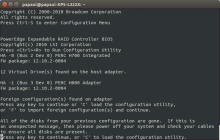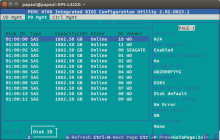Labstore2001 fails to pass POST after a reboot; the PERC BIOS reports having no configuration, and only 48 of 60 drives visible. It is possible that the missing shelf causes the configuration to fail to load; the bios reports that a 'foreign' configuration exists but that it cannot be imported because not all drives appear present).
Please diagnose.