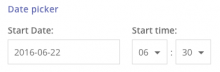Right now, the dashboard does not have a start or end time. We need to be able to have start and end times:
- displayed for participants on the dashboard
- displayed in the on wiki event page
- and in the system to calculate the metrics at the top of the course page.
Current state:
Wireframe with time and time zone: