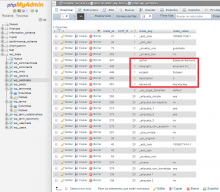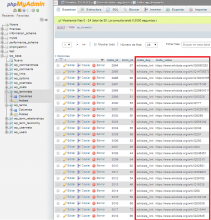The plugin will allow WordPress editors or admins to optionally associate each tag (and optionally category?) in a blog with a specific Wikidata item.
For example, the page at:
may be associated with the item:
in which case, the former page should display near its top a link to the latter. The Wikidata URI should also be included in the metadata headers for the tag page, and possibly in the headers of each blog post using that tag.
When the tag is displayed at the foot of a post, a tooltip (say, "Wikidata item: Q309901", or the Wikidata label in a language specified in the plugin's configuration settings) may be provided.
The association of a Wikidata item with the tag should take place on the dialogue page at, for example:
http://example.com/wordpress/wp-admin/term.php?taxonomy=post_tag&tag_ID=123&post_type=post