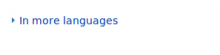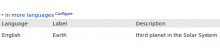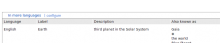Issue: Follow UI standards, least surprise for users when using a function.
The table for the different languages/names of an item is currently shown via a link:
and looks opened this way:
The shown/collapsed and the not-shown/collapsed version should bear some visual connection, instead of using a link with a triangle to indicate its function as a open/close trigger.
Easiest would be introducing a line:
Indicating the hidden table.
A more heavy, but also more standard way would be using an accordion-element: