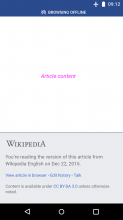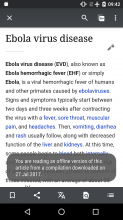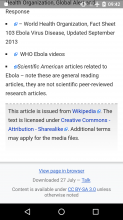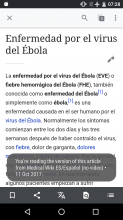Problem
The offline compilation version of an article may not be the most up to date version of an article. Users may be confused or misunderstand if they see information that is not up to date without realizing it (e.g., a biography of someone who has died since the offline compilation was created).
Solution
- Provide an initial temporary notification to let users know when they open an article from an offline compilation, indicating the version date. For work in progress mocks, see T166599: [EPIC] Create the user interface flow for readers to use offline compilations
- Append a notification within the article footer (in place of the 'last updated <time>' info)
Notes on design:
- Text advising that the article is from an offline compilation is added after the Wikipedia wordmark in the footer
- 'Last updated...' link in the footer is replaced with the generic "Edit history" link (no timestamp)
See redline mock in Zeplin: https://zpl.io/fb7Lh
QA steps
- Download an article pack (e.g., Medical English)
- Go offline
- Load a page from that article pack (e.g. Ebola). It is expected that a temporary toast message appears upon the article loading advising that the article is from the particular offline pack and the version date of that pack.
- Scroll to the bottom of the article. It is expected that the footer includes a notification advising that the article is from the particular offline pack and the version date of that pack.
- Go online
- Refresh the page (go back to the top of the article and pull down to refresh). It is expected that the article version has now been updated to the most recent version of the article available. This can be checked by looking at the footer of the page where it should show a "Last updated <X>" link.