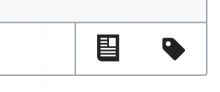As part of T167384, access to the advanced filters is provided next to the main entry point for the filters:
Some adjustments are needed to make this new area better integrated with the main entry point:
- Avoid the gap between both areas.
- Use a white background instead of the current light grey, even on hover.
- Adjust the roundness of corners: make the bottom-right corner of the input box to be straight (0px) and the bottom right corner of the advanced filters to be rounded (2px).
- When hovering over the advanced filters, avoid a separator to appear (currently happens when hovering the namespace one).
The screenshots below show these adjustments applied locally in the browser: