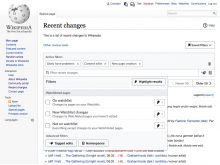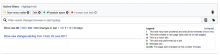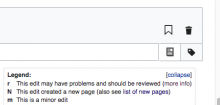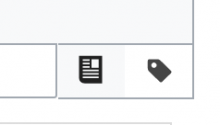The new integrated filters include filter menus for users (T167224), tagged edits (T166914), categories (T163433) and namespaces (T166912). The UI described here provides access to these "Advanced" menus, and a way to move back and forth among these and the main filtering menu.
Quick access next to the main filter entry point
- Next to the regular filters input box, an area is provided with access to users and tagged edits.
- A "more" menu provides access to all integrated filters in a list. Each item includes an icon, a label and the prefix that is used for accessing them.
- The menu icons at the top level get tooltips, like so:
- Filter results by namespaces.
- Filter results using edit tags.
The idea is illustrated in this prototype and the mockup below:
Navigation between the default filter panel and the specific ones
- The default filter panel has a section at the end of the panel to access the advanced filters.
- By adding a < (back action) to each of the specific panels (users, tagged edits, namespaces and categories) the hierarchy can be made more clear. The back action will remove the prefix and move the user back to the default filter panel. This is illustrated below:
- The < link (back action) has a tooltip reading: Return to main filter menu.