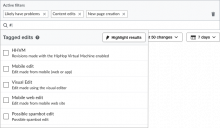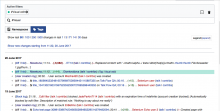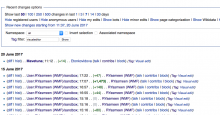The "Tagged edits" (formerly "Tags") menu works the same as the main filter panel does--the same rollover, selection, close-menu, etc. behavior. Here are the Tagged edits-specific specs:
Tagged edits filter & filter menu functions
- When the Tagged edits menu is open, a # is displayed in the Search box.
- The menu displays all the active Tags from a given wiki's Special:Tags page, in alphabetical order by label name.
- Inactive tags are not displayed on the menu.
- Each tag is displayed with a label/name and an accompanying description.
- In terms of filtering logic, the entire Tagged edits menu is one filter "group." This means that as users select more tags, they broaden the search, since all Tag filters relate via an OR.
- Users can search for Tagged edits by prepending their search with a #, like so #Visual Edit
- In the Active Filter Display Area, Tagged edit names are prepended by a # in their respective Tag bubbles. E.g., #Visual editor.
- No Exclude functionality is provided (because Roan is will be a problem technically).
-
A "?" icon (help link) leads users to an as yet unwritten Help page on using Tagged edit filters.