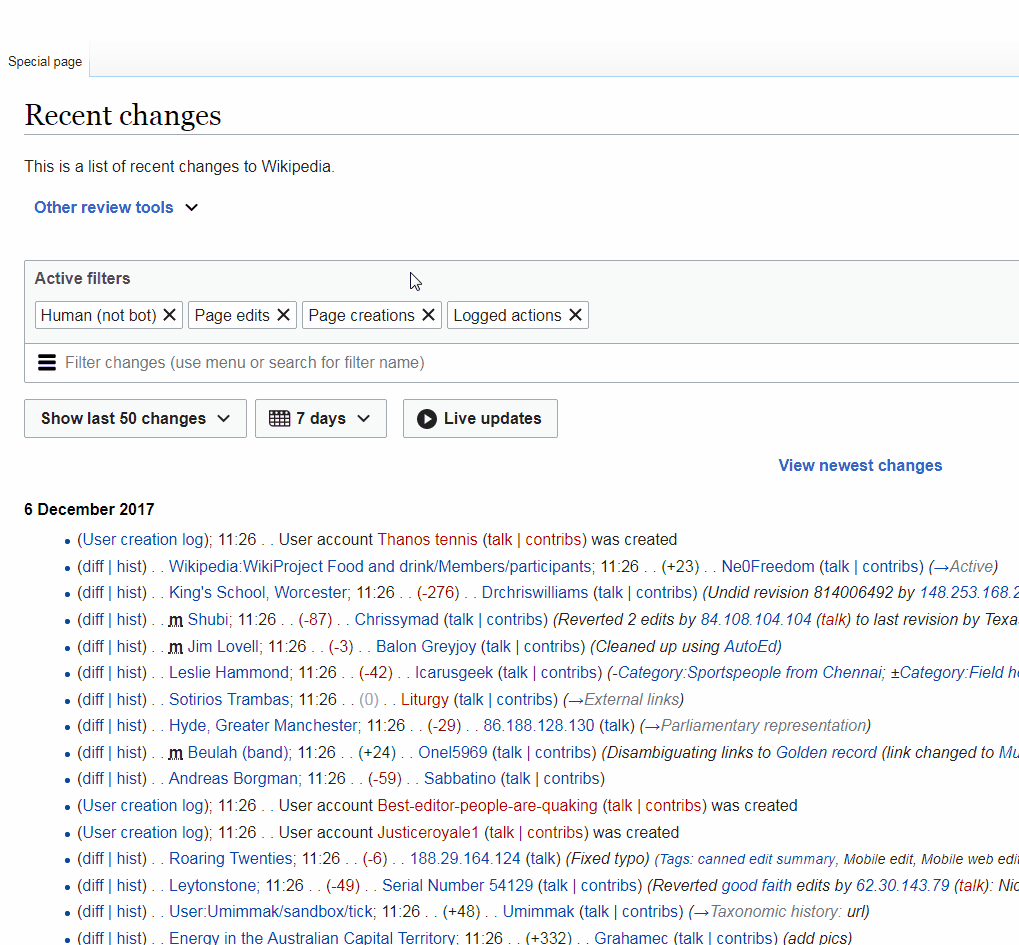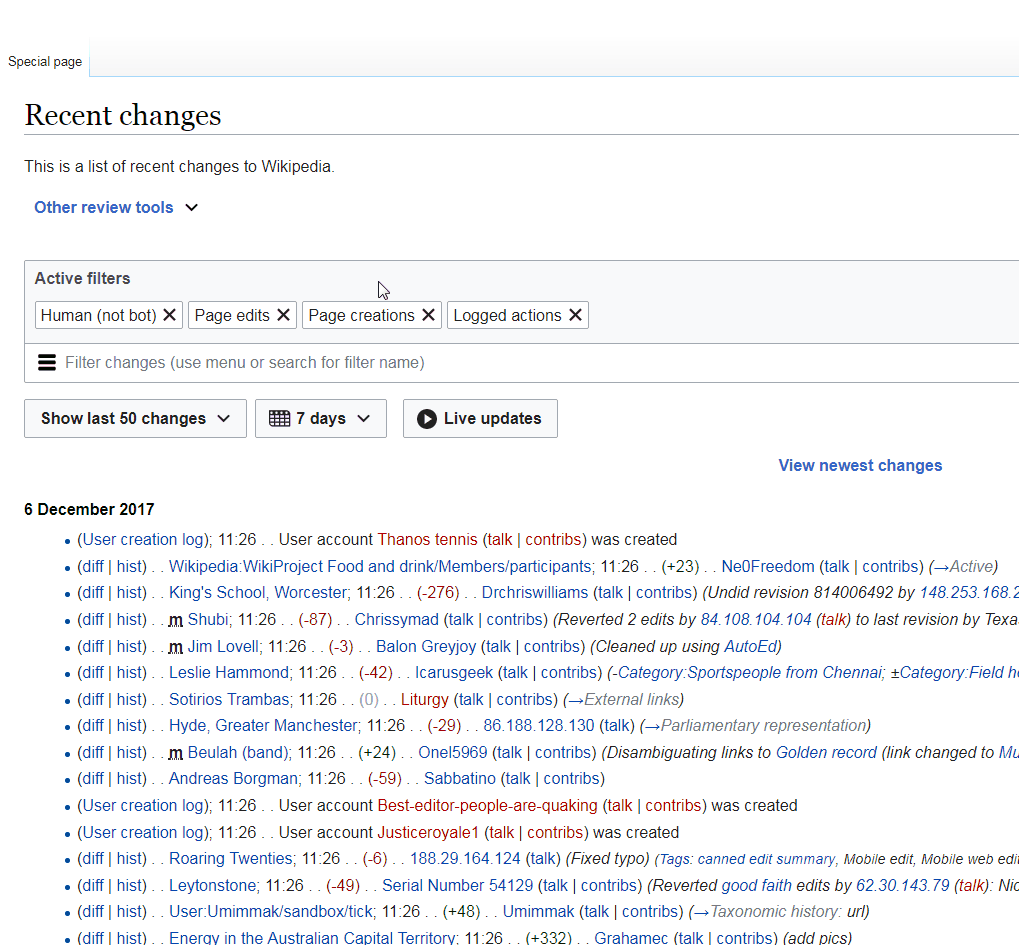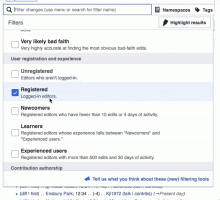This is the issue that is happening only when a filter capsule is clicked for filters selected via search. First gif below
- On RC page, type 'new' to search for the filter 'Newcomers'. The suggestion appears - select the 'Newcomers' filter.
- Without dismissing the drop-down menu with the suggestion - click on the 'Newcomers' capsule. The first click will remove typed 'new' search criteria, the second click will make the page moves up unnecessarily.
There are several cases of unnecessary jumpiness while searching for filters and then clicking on filter capsules. Most notable jumpiness comes when clicking on capsule for a filter that is NOT present among the search results. Second gif below
- Make sure you have at least one filter selected
- Perform a search, so that your currently selected filter(s) are not shown in the search results
- Clicking on the capsules of selected filters (not available in search results) gives following results:
- The first click removes search criteria
- Second click takes you to the top
- Subsequent clicks make the page jump up and down (Probably menu list is searched for the capsule clicked filter, but since there is no such filter in results, you only get returned to the top of the page).
| Clicked filter exists in results | Clicked filter does NOT exist in results |
|---|---|