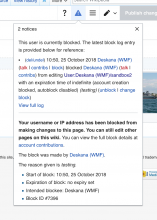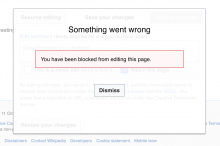Tasks
- See if block (from database) is partial or site wide and apply either or as appropriate
- Update Block Notices (desktop)
- Ensure that block notices work properly in VisualEditor
Acceptance Criteria
- When a user attempts to edit an applicable page, they should see a new type of block warning message which include information on their block, modeled off of MediaWiki:Blockedtext
- reason
- expiration
- blocking admin
- Should appear:
- For all supported editors on desktop web
- API edits should also return an appropriate error message
Update for MediaWiki:Blockedtext-partial
<strong>Your username or IP address has been blocked from editing this page. You can still edit other pages on this wiki.</strong> You can view the full block details at [[Special:MyContributions|account contributions]]. The block was made by $1. The reason given is <em>$2</em>. * Start of block: $8 * Expiration of block: $6 * Intended blockee: $7 * Block ID: #$5