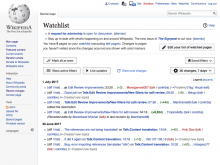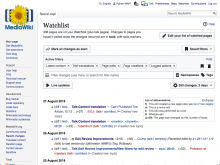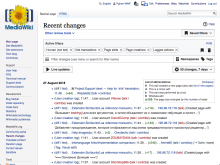Based on that discussion with 4 users, it appears that the current compact more is not compact enough and could be improved. The different users haven't clearly said what they expected, but they are looking for a way to fill the blankspaces left.
Current compact mode is: