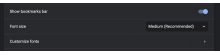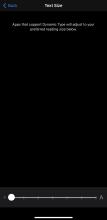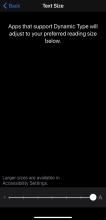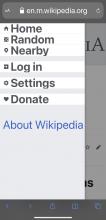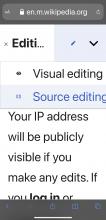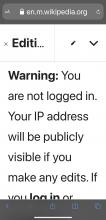This was discovered here: T204807#4652971
Description
iOS has a setting that allows you to increase the font-size on your phone. The Wikipedia mobile site is responsive to that setting (i.e. the font gets bigger), however there are some non-text elements that don't scale accordingly.
| Wikipedia logo | nav icons |
These two elements were noticed because they are quite prominent, however it might be worth going through the website more extensively looking for other elements that don't scale.
Environments
- iOS / Safari & Chrome browsers
Questions to answer
- Is this bug still reproducable
- Is there anything we can do here?
- If so, how much work is involved?
QA Results - Prod
| AC | Status | Details |
|---|---|---|
| 1 | ✅ | T207038#7361971 |