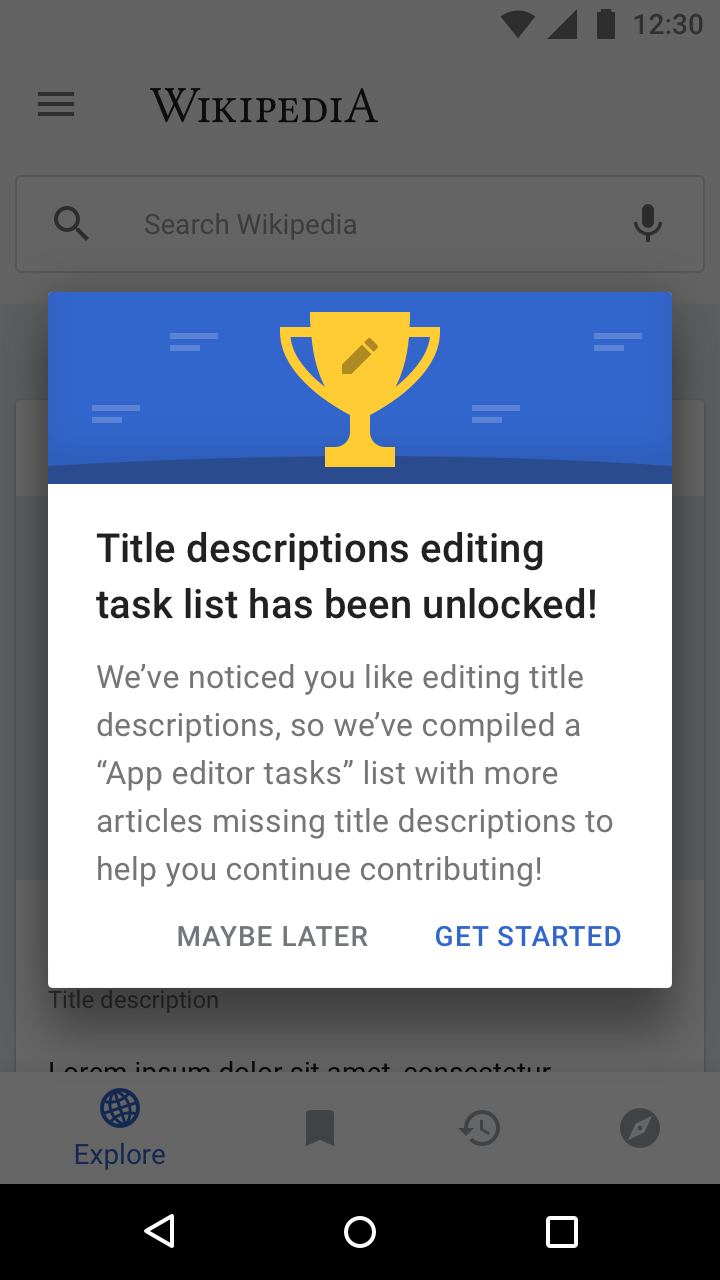Why are we doing this?
The edit action queue flow includes a number of dialogues that are similar in nature but relate to different tasks, having an image can help to further 'illustrate' the different task types to users. Additionally we can reuse these throughout the app and potentially for fundraising asks.
User story
As an Android user, I would like app dialogues to be friendly and informative. Visual elements help me to navigate through the app.
Mocks
| Zeplin: https://zpl.io/aN9JzEN |