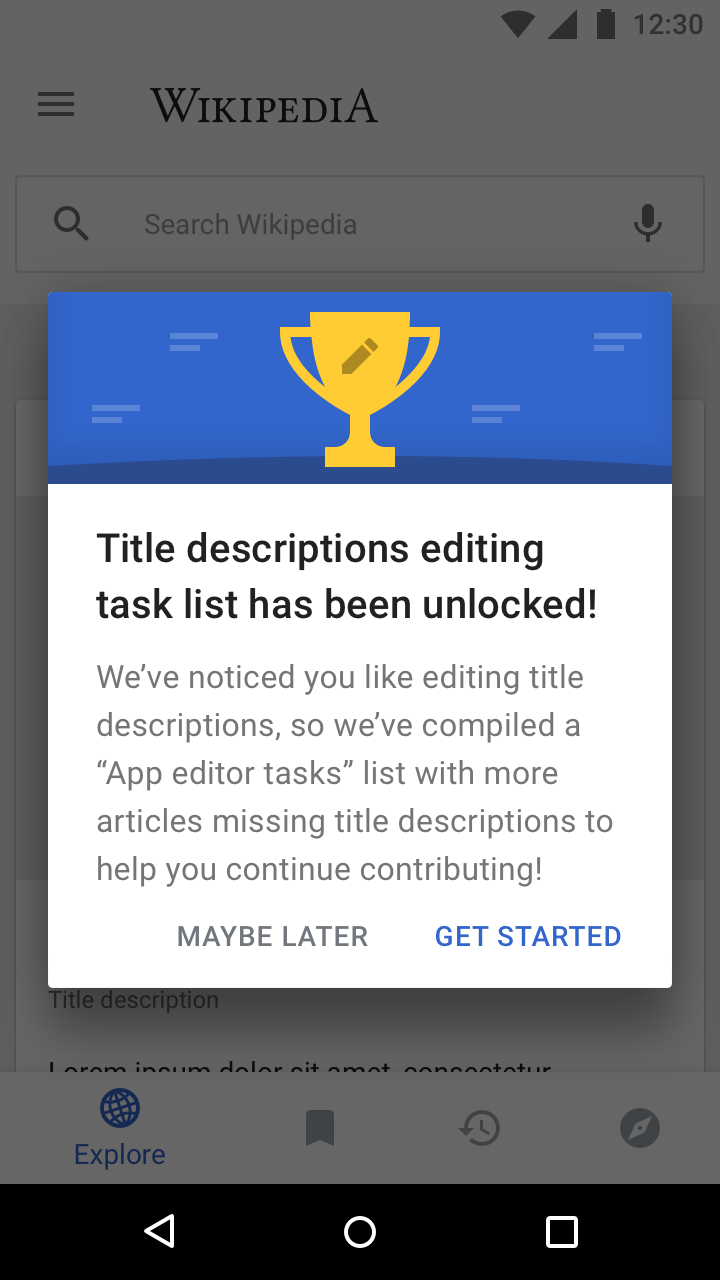Why are we doing this?
Users will now be able to unlock a list / feed of editor tasks once they have completed a certain number of in-app edits. We would like to have a way to notify users that they have unlocked this feature.
User story
As a user who has unlocked the App Editor Tasks list, I would like to be notified that I can now edit in new ways on the app.
Mocks
| Task list unlock message |
|---|
| Zeplin: https://zpl.io/aN9JzEN |
Design details
- This should be shown as soon as the user has unlocked the title description editing / edit action queue
- Tapping on the system notification would open the app to this message
- This would also be shown if the user has the app open when they unlock the queue
To dos
- Create illustration for unlock message
- Create copy for unlock message