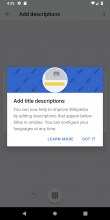The following design suggestions base on @dchen’s research slide deck. To better understand the changes in the course of the redesign, the screens below show a before/after state and contain written details about the changes.
👉 Oh, and there’s a flow chart. Check out it out here to grasp context more quickly.
Copy changes
Please check out the copy master doc for all strings used in the designs. I made adjustments to the copy and simplified language wherever possible. I’ll try to keep it in sync with the designs but please use the sheet as a source of truth since designs can outdate quickly. Some of the major changes include:
Add/translate title description -> Add/translate description
The term “title description“ is confusing for people who don’t have 15 years of edit experience on Wikipedia and with Wikidata. We want to make editing as accessible as possible and reach people that haven’t edited before. Let’s talk about adding and translating descriptions. We can still provide details about the history of the term “title descriptions“ in the “Help/Support“ area.
Todos
- My contributions
- Move screens to Zeplin
- Promotion/Dialog/Notification concept
- Merge “My contributions“ tasks
- Review overflow menu
- Design example screens for RTL treatment (T217170#5015719)
- Create MediaWiki help page for suggested edits (T217562)