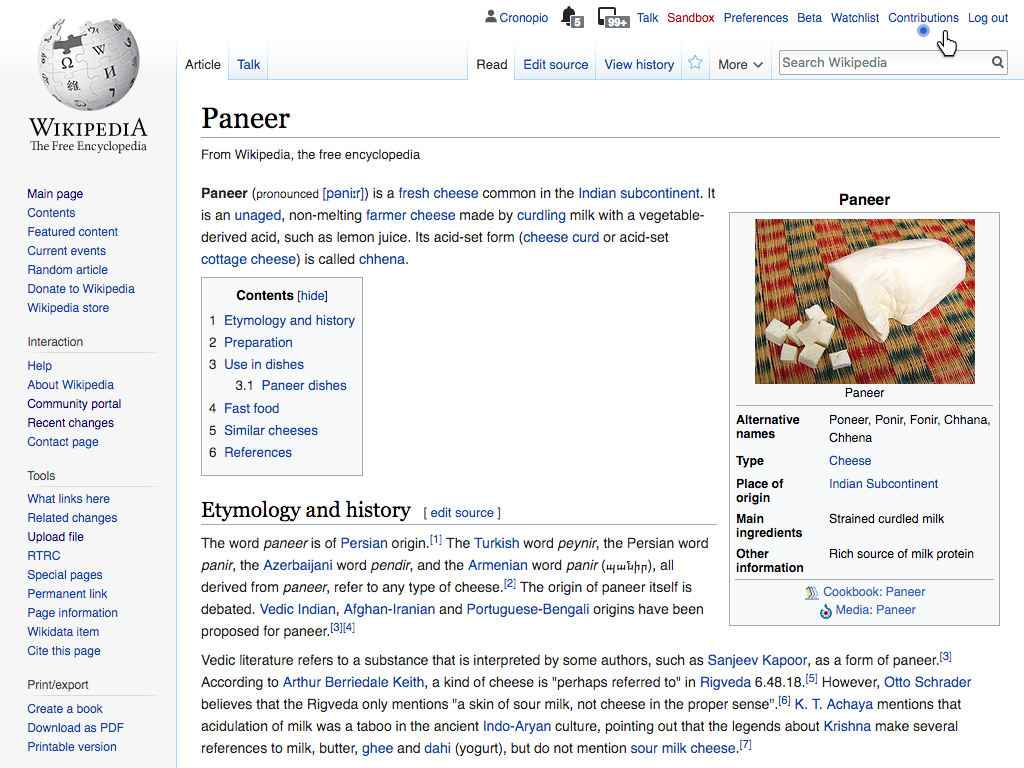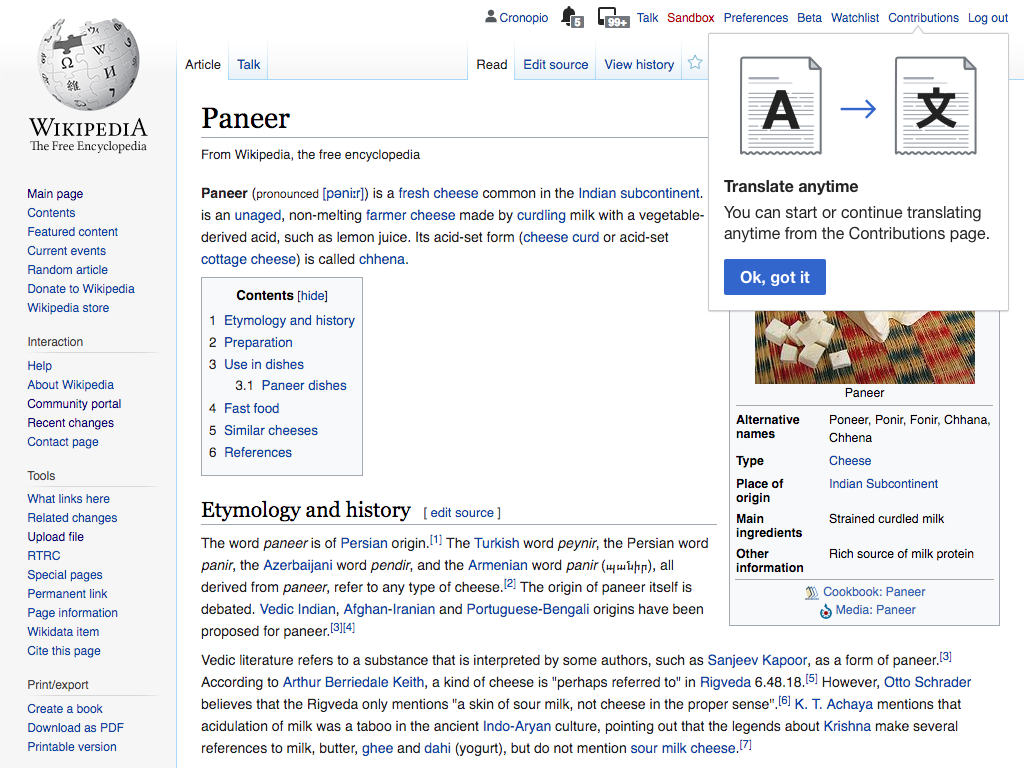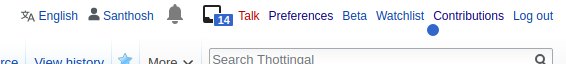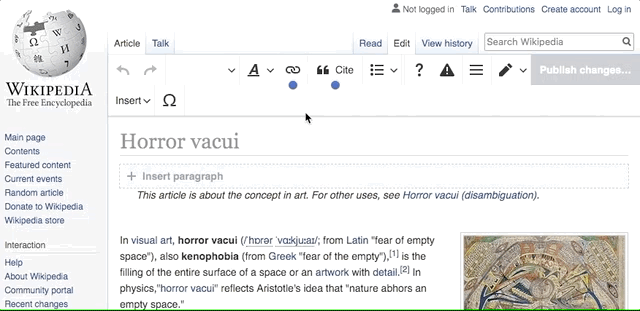Content translation has different entry points. Some are persistent (e.g., Contributions page/menu), and users can always rely on them to access the tool. Other entry points are only available in specific circumstances such as the one-time invite when creating an article (T216032) or the grey interlanguage links.
Non-persistent entry points are great to discover the tool in relevant circumstances, but users that do so may not be able to return to the tool later, which is problematic. In order to alleviate this issue the following is proposed:
- For users that access Content translation the first time through other entry points that are not the Contributions page or menu, an invite will be shown next to the contributions page option.
- The invite will use the pulsing-dot pattern that is used on VisualEditor education features (e.g., to teach about links and references).
- In this case, a popup with information is shown when the user clicks on the "contributions" link. While the pulsing dot is present, both clicking the "contributions" link or the pulsing dot next to it will open the popup, as an intermediate extra explanatory step in the way towards the contributions page.
- Once the user clicks on the contributions invite:
- the pulsing dot will disappear and won't be shown for the user again
- a popup will be shown.
| Pulsing dot inviting to click the contributions option | Popup explaining that translations can be accessed from Contributions |
|---|---|
The popup will include the following information:
Translate anytime
You can start or continue translating anytime from the Contributions page.
[Ok, got it]
- The "Ok, got it" action will direct the user to the Contributions page, and will make the invite not to show again.
- The illustration used is linked below:
In this way, a user that follows a link to Content translation can later discover that the Contribution page/menu allows them to access their translations anytime.