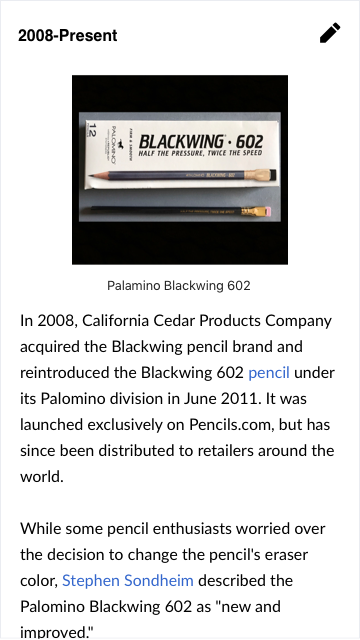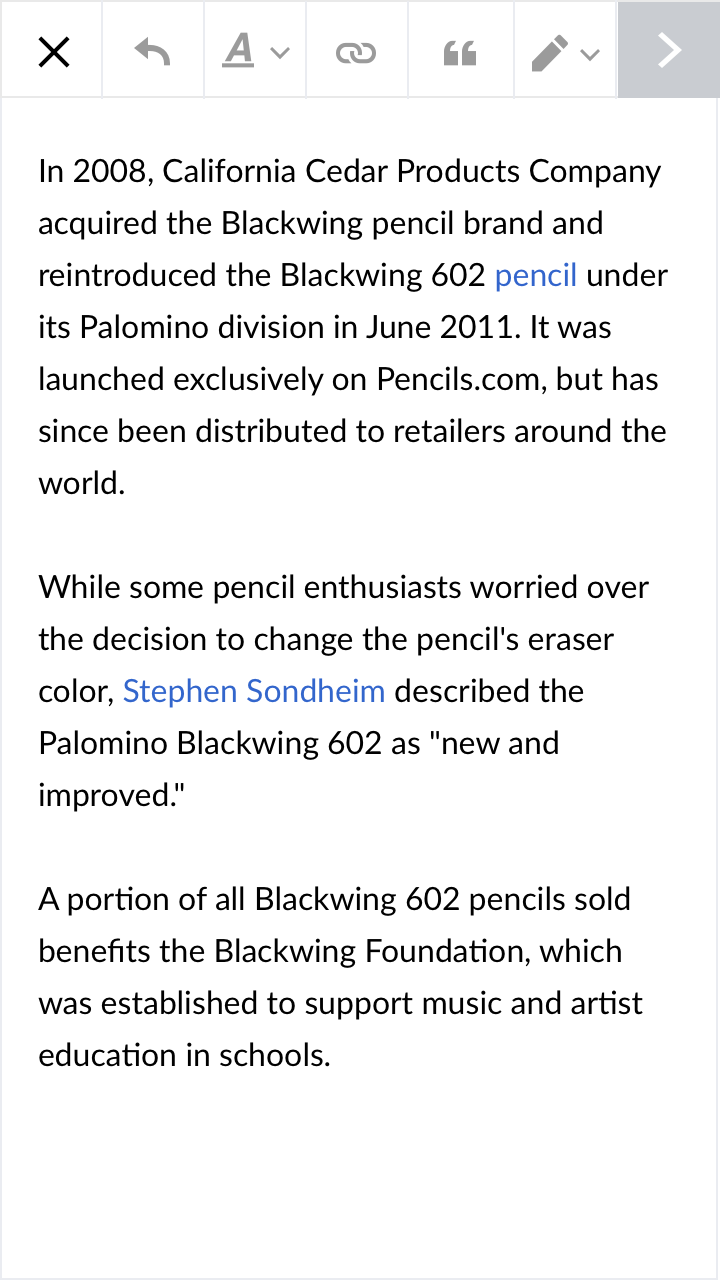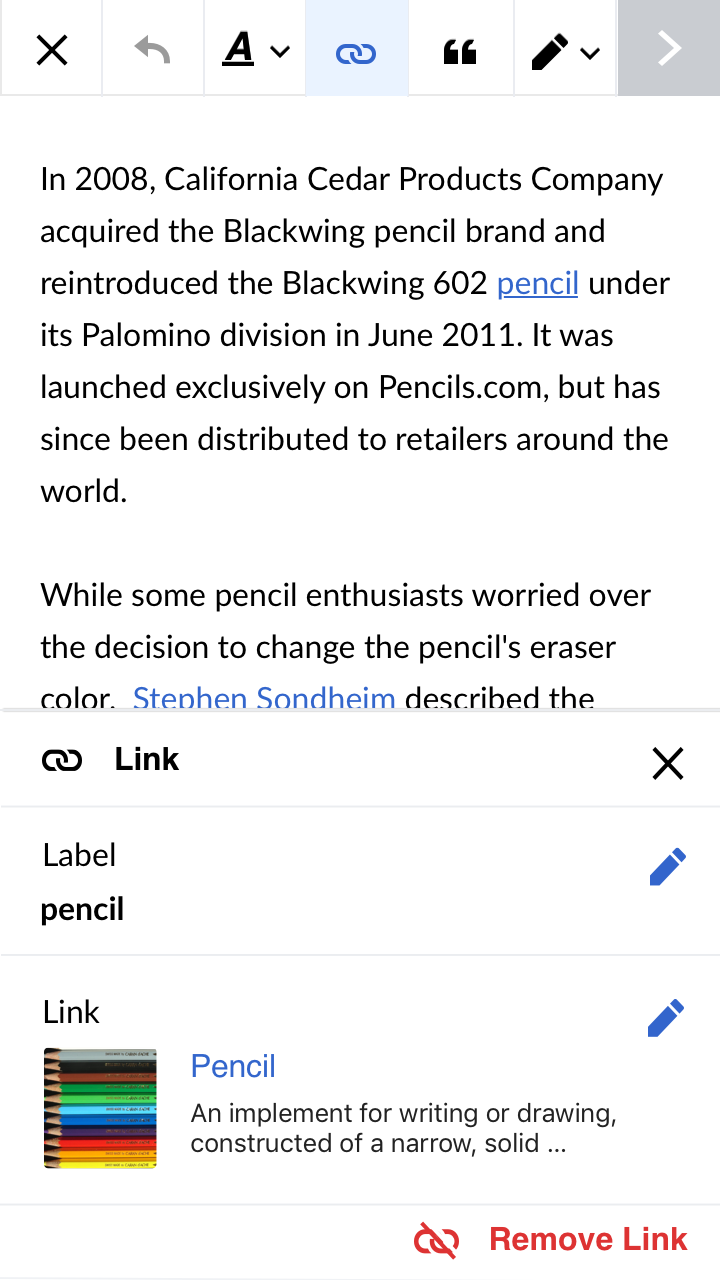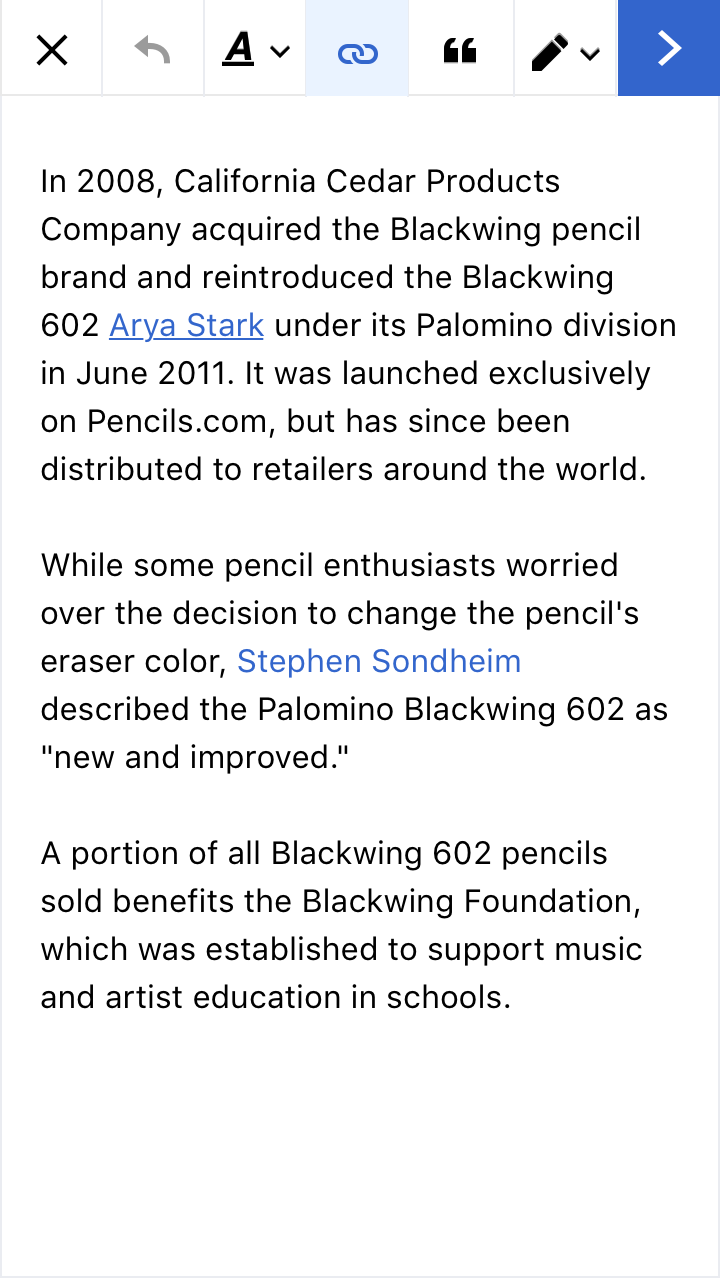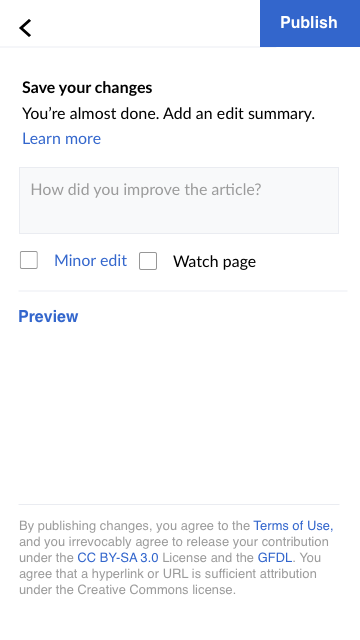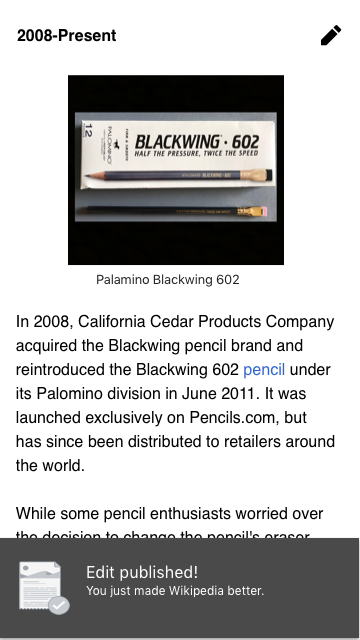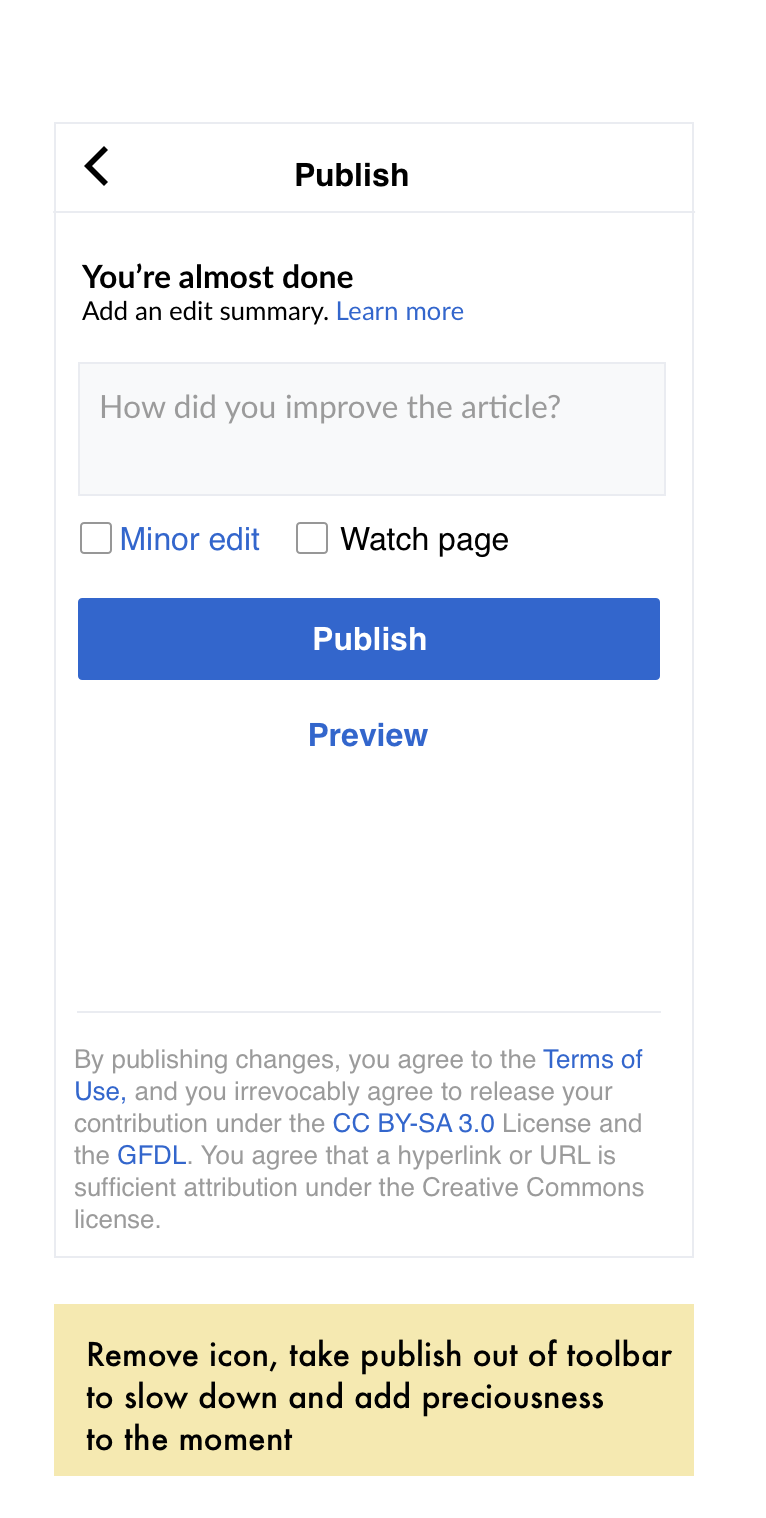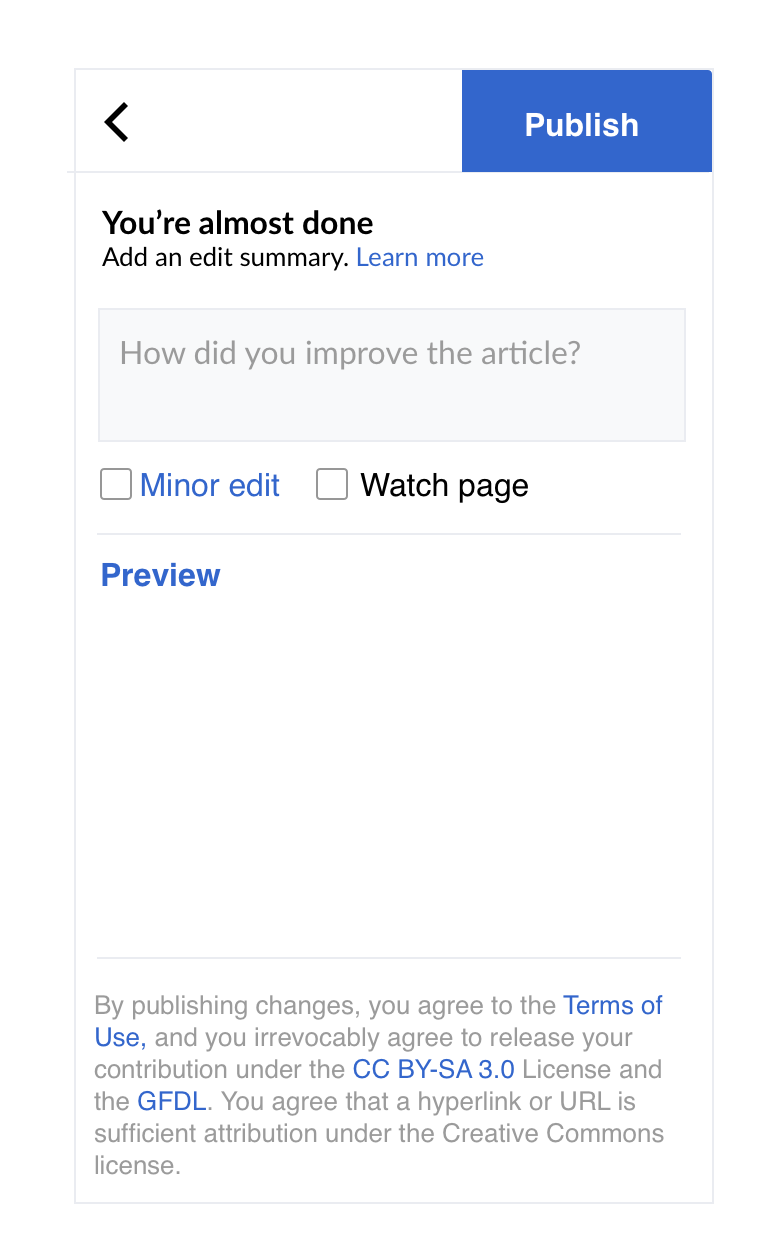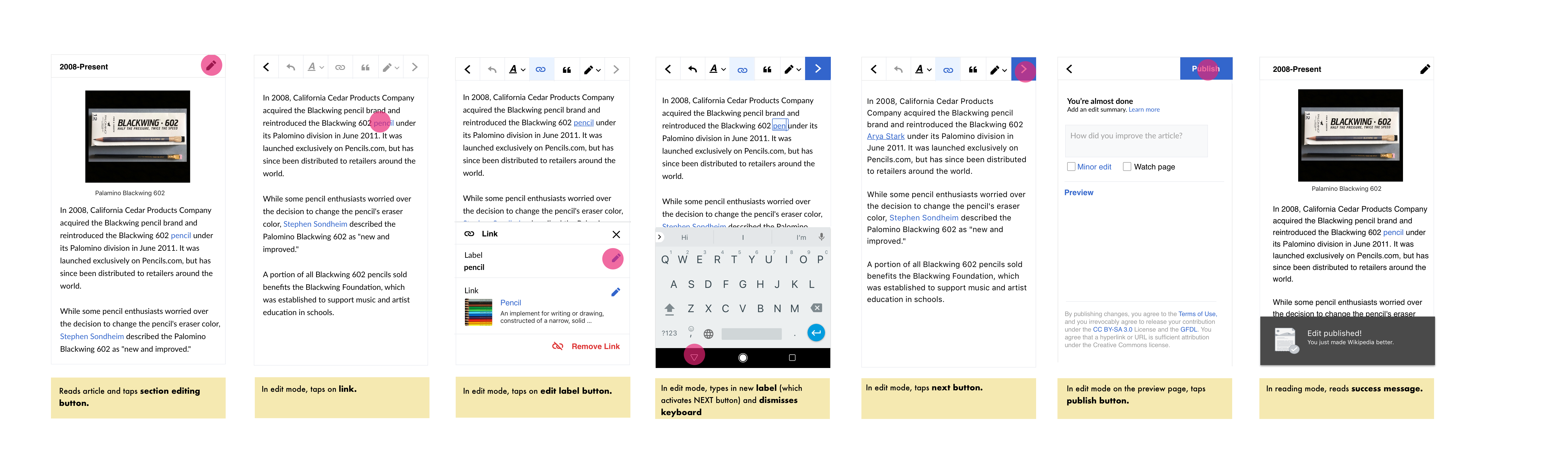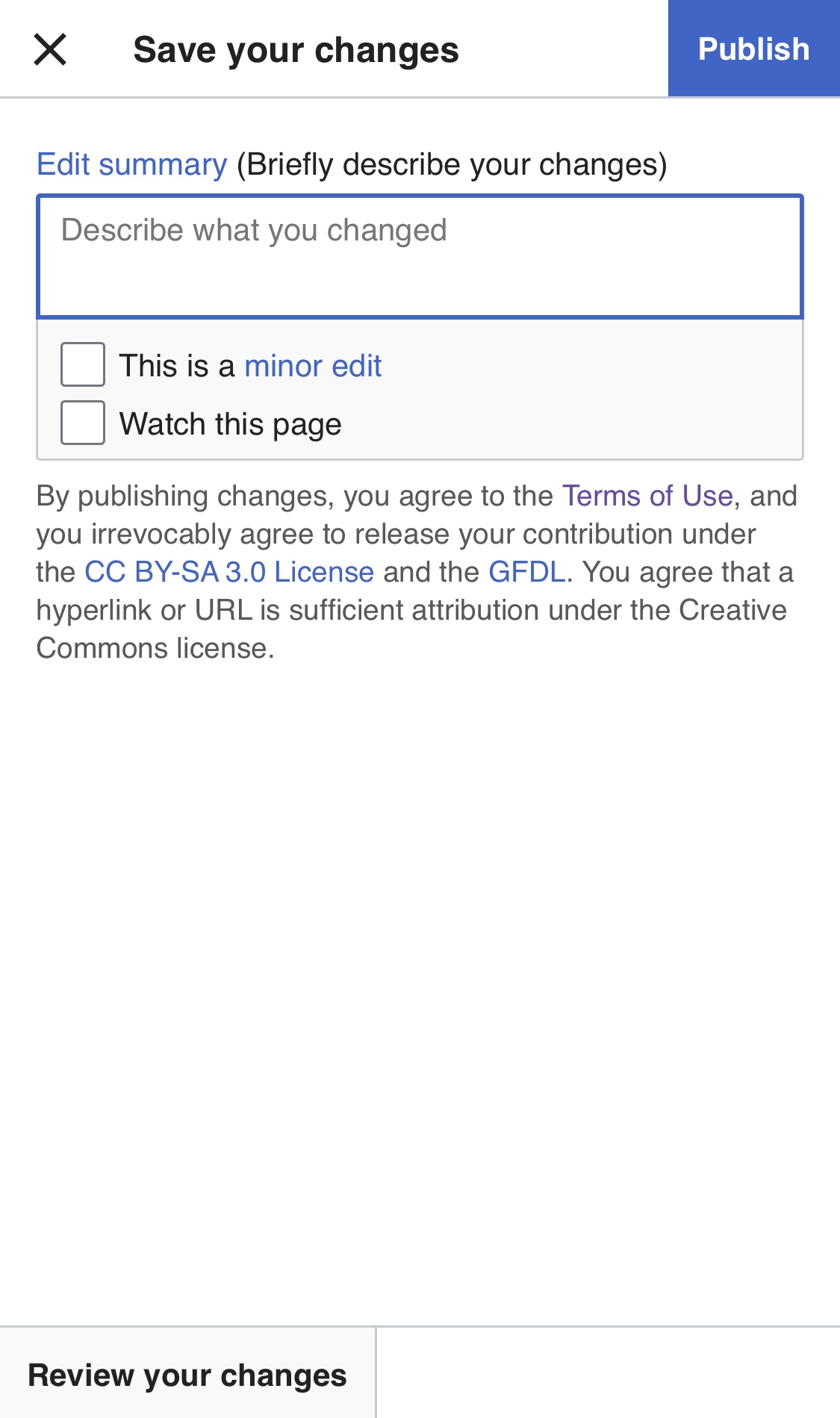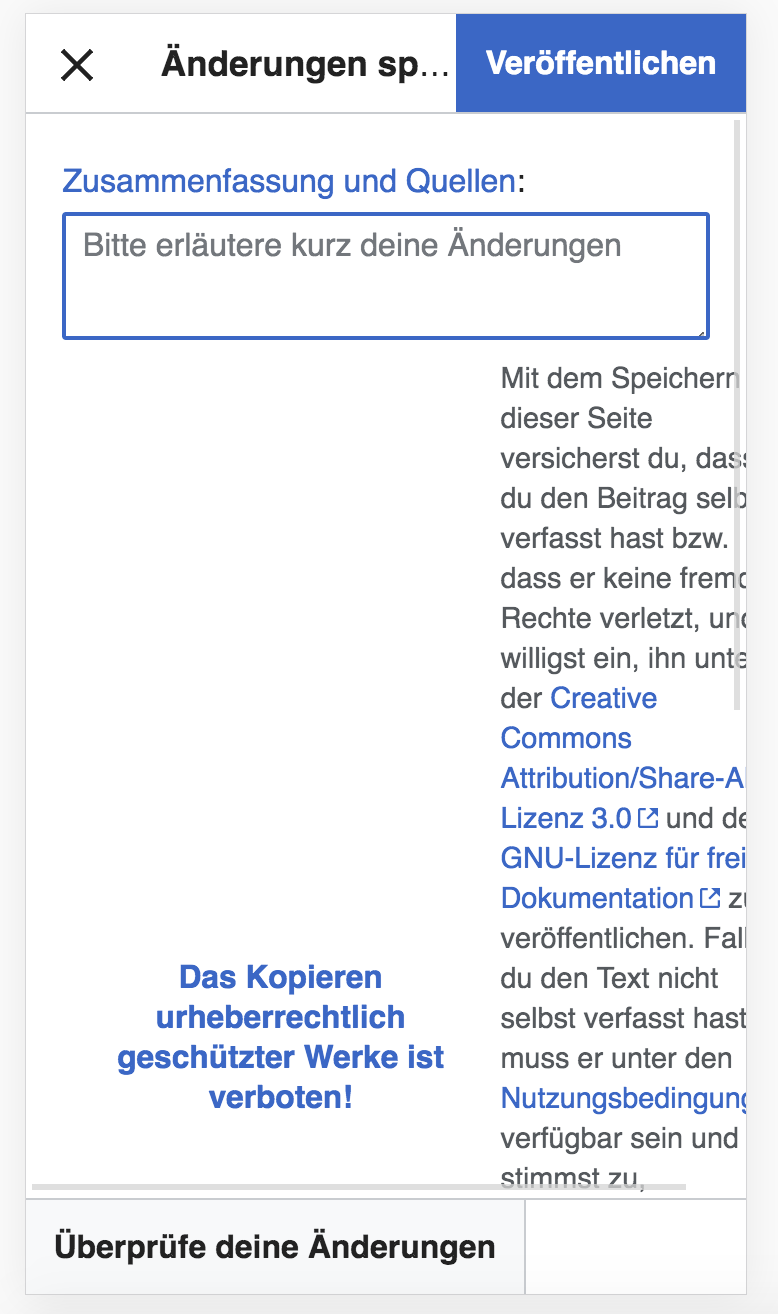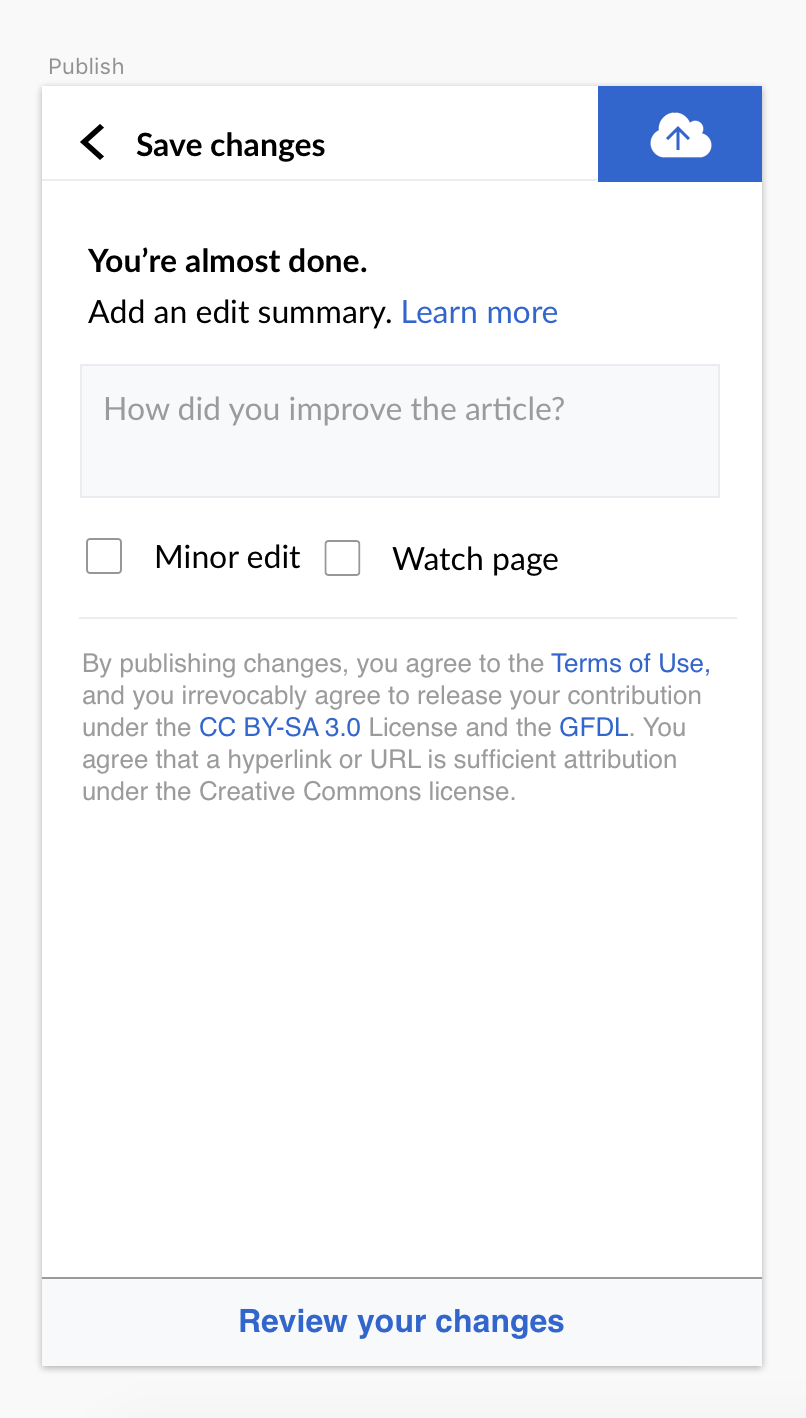Task overview
This task involves the design improvements we are committed to including in the release of v1.0 of the "refreshed toolbar."
"v1.0"
v1.0 of the refreshed toolbar will include new icons that make it clear to contributors how to review and publish their changes and get back into editing mode after entering the publish flow.
Contributor stories
Story A
When I finish making an edit
...I want to know what to tap next
...so that I can complete review my changes
Story B
When I finish reviewing my changes
...I want to know what to tap next
...so that I can publish my changes
Story C
When I notice I made a mistake [no matter where I am in the edit flow]
...I want to know what to tap
...so that I can get back into edit mode to make the necessary revisions
"Done"
- Contributors know what actions to take to review their changes/edits
- Contributors know what actions to take to publish their changes/edits
- Contributors know when they are moving from editing to publishing mode.
- Contributors know how to get back into editing mode after entering the publish flow
Designer: @iamjessklein
Engineer: @DLynch
Design Review: @Volker_E
Engineer Review: @Esanders
Product Review: @ppelberg
Mocks + Prototype
User Flow: https://wikimedia.invisionapp.com/freehand/document/u73rMI8Nu
Zeplin Board: https://zpl.io/2ZJ9KOG
| Reads article and taps section editing button | In edit mode, taps on link | In edit mode, taps on edit label button | In edit mode, types in new label (which activates next button) and dismisses keyboard | In edit mode, taps next button | In edit mode on preview screen, taps publish button | In reading mode, reads success message |