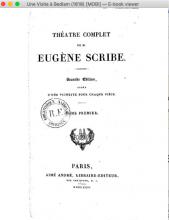As a French Wikisource user, I want the cover page bug to be resolved, so that I can see the cover page properly displayed in all file formats.
Background: French Wikisource exports have a unique feature -- they display an image of the book's cover on the first page (see screenshot example below). This allows users to have an enriched experience for users. However, there is a bug -- the first page is blank (rather than an image of the book's cover). Users have reported this issue occurring for PDF downloads. Overall, the purpose of this ticket is to try to fix the issue, so that all major file formats provided to users -- PDF, EPUB, and MOBI, at the very least -- display the cover image when a book is being exported.
Acceptance Criteria:
- Investigate issue of cover page images not appearing in PDF exports
- If possible, propose a solution or implement the solution
Visual Examples when downloading Une Visite à Bedlam from French Wikisource:
Cover image displayed in MOBI export of book
First few pages of PDF: Cover page blank in PDF version of same book