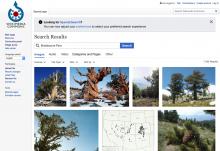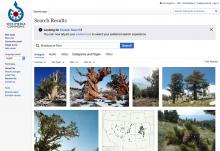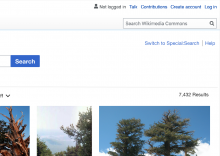When MediaSearch becomes default, as a Commons user, I want to be able to find Special:Search if I need it, and I want to be aware that there is a preference to switch my default back, so that I can switch if I want to.
Design:
Acceptance Criteria:
- There is a link to Special:Search from the upper right corner of the MediaSearch page that reads "Switch to Special:Search"
- There is an alert/banner for logged in users about the new preference on the MediaSearch page for logged in users that reads "Looking for Special:Search? You can now adjust your preferences to select your preferred search experience"
- Once a logged-in user dismisses the notice, it does not appear for them again