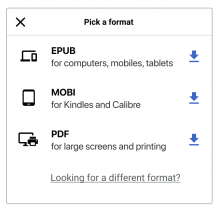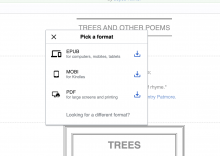The download dialog should have a link that takes the user to https://ws-export.wmcloud.org/, with the title and lang prefilled, just like the existing "Other formats" link in the sidebar.
This allows users to be informed that there are other options and formats available.
Visual Example:
Link: https://phabricator.wikimedia.org/F34122590
Acceptance Criteria:
- At the bottom of the download pop-up, display the following:
- Text: "Looking for a different format?" in light grey
- Text is aligned with text such as PDF, MOBI, etc
- When clicked, the link redirects user (in a separate tab) to the Wikisource Export page with language code and book title pre-populated in relevant fields