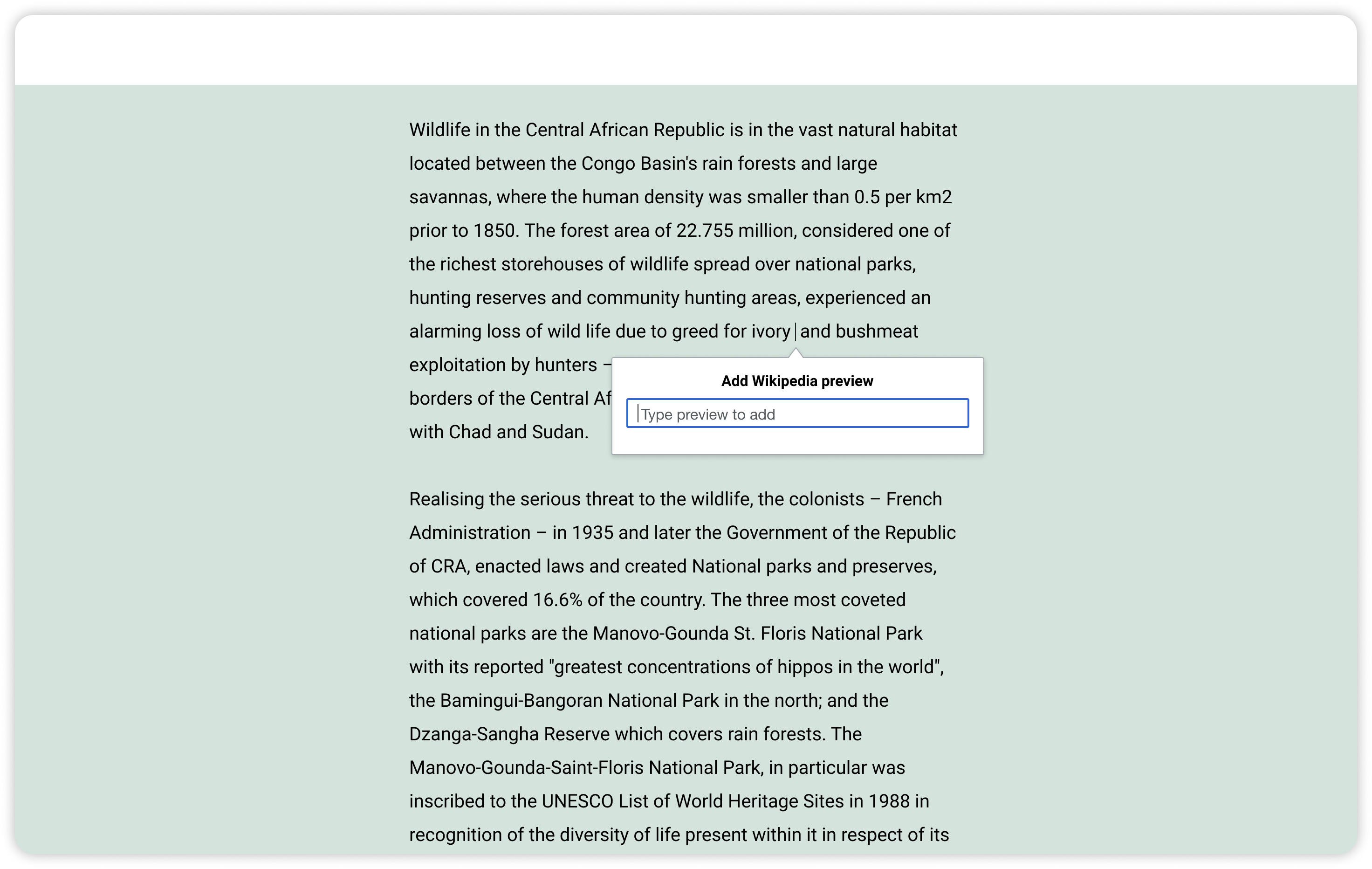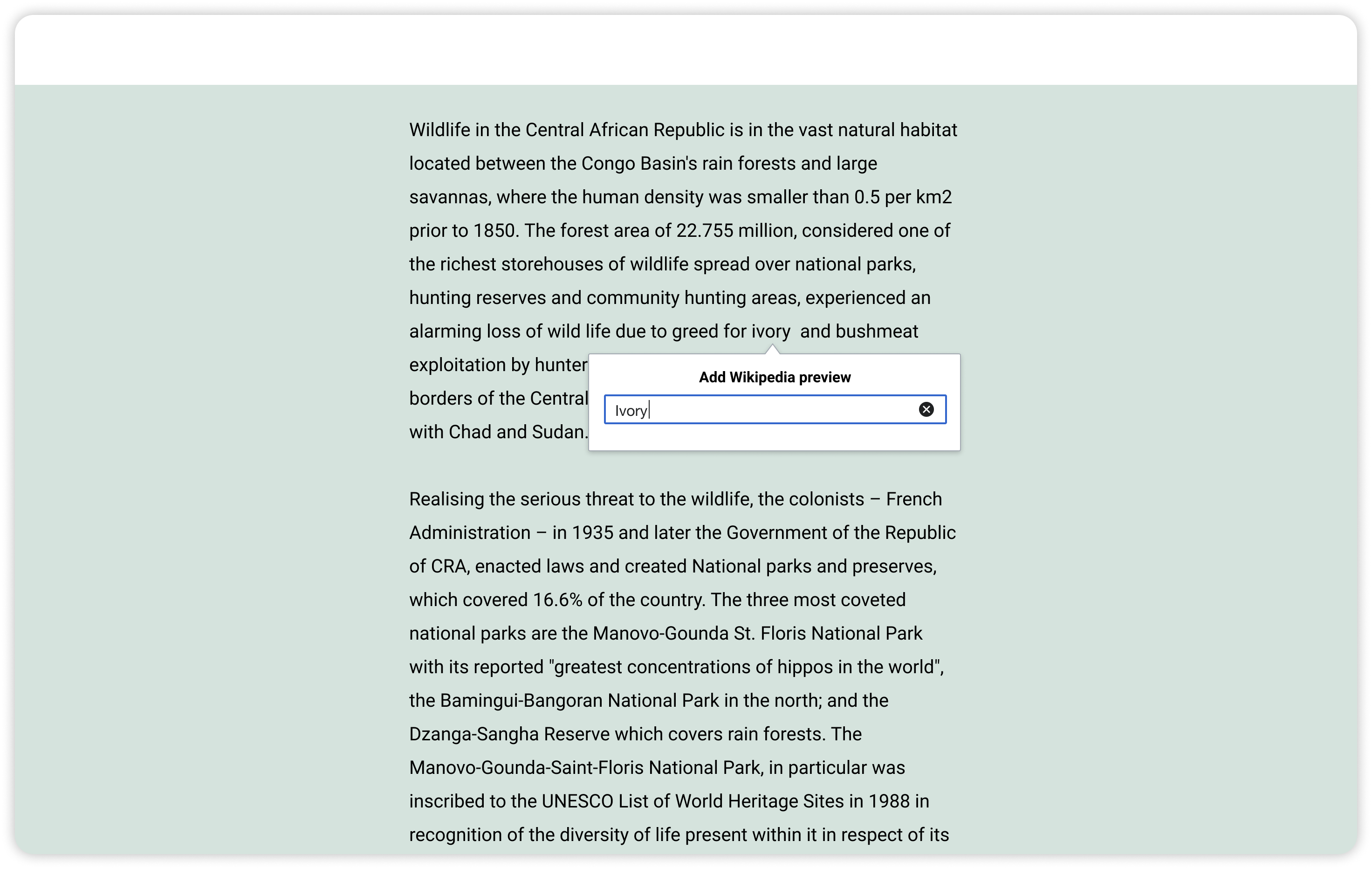Problem
With the existing Wikipedia Preview WordPress plugin based on the detectLinks feature, editors have to navigate to Wikipedia to find the URL of the article they want to link to so they can create a hyperlink. This is costing time and hurting focus.
Solution
A Gutenburg custom format that allows adding a preview directly instead of a hyperlink. It has a form for configuring the article title.
- Works the same as the hyperlink tool.
- Can add a preview to the selected text.
- Can be used without selection, will insert the article title as text.
- The form has 1 field
- Article title: defaults to the selected text if any
- UI elements are localizable
Design
| Preview without selection | Preview with selection | |