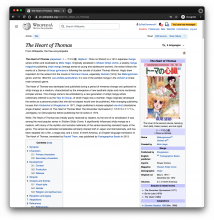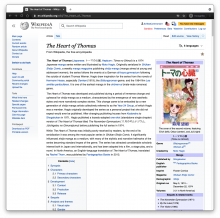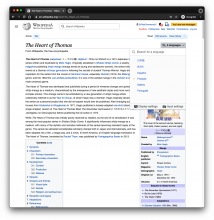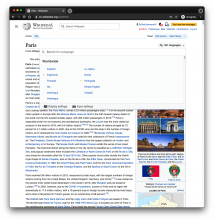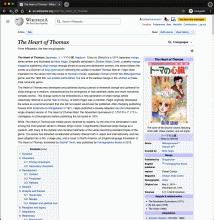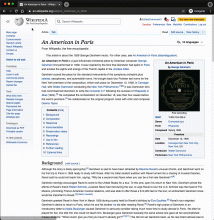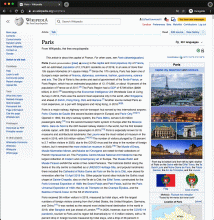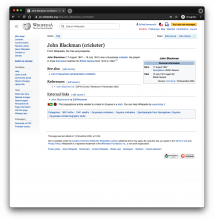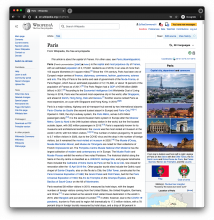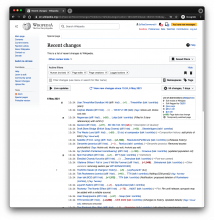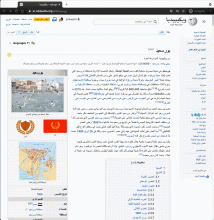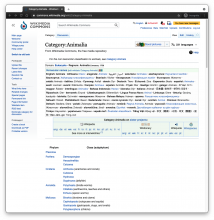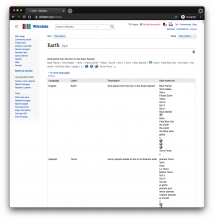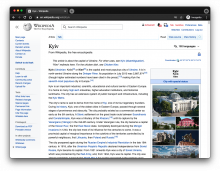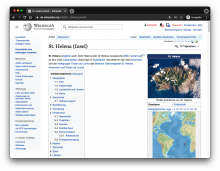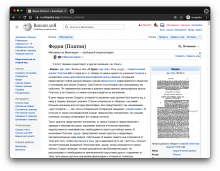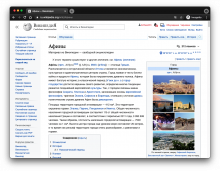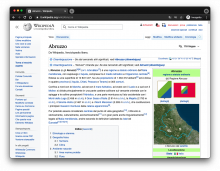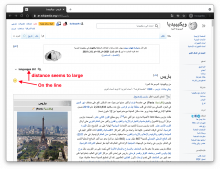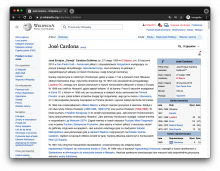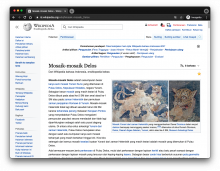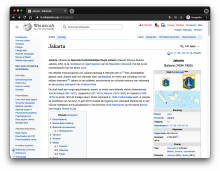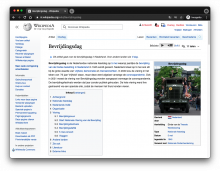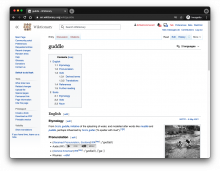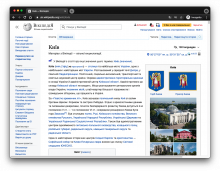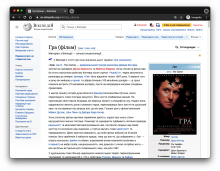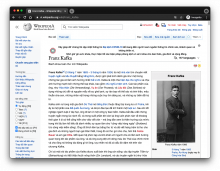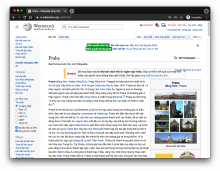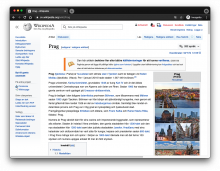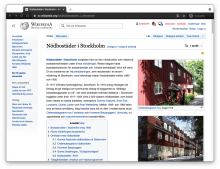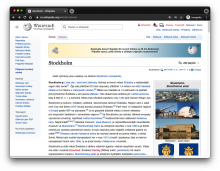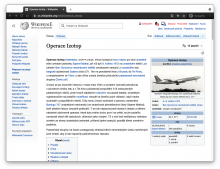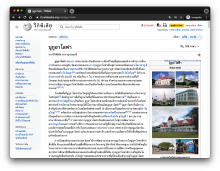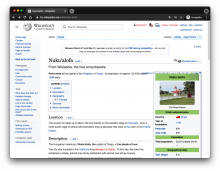Description
Over the course of development of the new language switching functionality, we were testing only on the beta cluster. This means we have yet to do QA in production. This will be done once the feature is deployed.
QA steps
Config checks
Go to https://en.wikipedia.org/wiki/Paris as an anonymous user
- Ensure no language button appears
Go to https://fr.wikipedia.org/wiki/Paris as an anonymous user
- Ensure no language button appears
Go to https://fr.wikipedia.org/wiki/Paris as a logged-in user
- Ensure no language button appears
Overall Functionality
Go to https://en.wikipedia.org/wiki/The_Heart_of_Thomas and ensure you are opted out of legacy vector (you are seeing the new version of the skin)
- Ensure the language button appears at the top of the page
- Test at various widths and note any inconsistencies
- Ensure the featured article indicator appears below the line
Select language button
- Ensure ULS appears directly under language button
- Ensure languages appear in one column only
Go to https://en.wikipedia.org/wiki/Paris
- Ensure languages appear in multiple columns
Settings
Go to https://en.wikipedia.org/wiki/Paris
- Ensure the display and input setting buttons appear at the bottom and open the settings modal when selected
Empty state
Go to https://en.wikipedia.org/wiki/John_Blackman_(cricketer)
- Ensure no language button appears on the page
Indicator check
Go to https://en.wikipedia.org/wiki/Paris
- Ensure language button appears
- Ensure all indicators appear below the line
Special pages
Go to https://en.wikipedia.org/wiki/Special:RecentChanges
- Ensure no language button appears
RTL check
Go to https://ar.wikipedia.org/wiki/%D8%A8%D9%88%D8%B1%D8%B3%D8%B9%D9%8A%D8%AF
- Ensure you are opted out of the legacy version of the skin (you can see new vector)
- Ensure language button appears, opens and closes, and there are no visual inconsistencies
Checking Commons and Wikidata
Go to https://commons.wikimedia.org/wiki/Category:Animalia and ensure you are logged-in and seeing the latest version of the vector skin
- No language selector should appear
Go to https://www.wikidata.org/wiki/Q2 and ensure you are logged-in and seeing the latest version of the vector skin
- No language selector should appear
Indicator visual checks
For the wikis linked below, ensure you are logged in and can see the latest version of vector. Do a visual spot check that the language button appears and is not overlapping any coordinates or article indicators.
- English Wikipedia - https://en.wikipedia.org/wiki/Kyiv
- Spanish Wikipedia - https://es.wikipedia.org/wiki/Dmitri_Shostak%C3%B3vich, https://es.wikipedia.org/wiki/Mashhad
- German Wikipedia - https://de.wikipedia.org/wiki/Napoleon_Bonaparte, https://de.wikipedia.org/wiki/St._Helena_(Insel)
- Japanese Wikipedia - https://ja.wikipedia.org/wiki/%E6%B7%B1%E6%B5%B7%E9%AD%9A, https://ja.wikipedia.org/wiki/%E3%83%91%E3%83%AA
- Russian Wikipedia - https://ru.wikipedia.org/wiki/%D0%A4%D0%B5%D0%B4%D0%BE%D0%BD_(%D0%9F%D0%BB%D0%B0%D1%82%D0%BE%D0%BD), https://ru.wikipedia.org/wiki/%D0%90%D1%84%D0%B8%D0%BD%D1%8B
- Italian Wikipedia - https://it.wikipedia.org/wiki/Abruzzo, https://it.wikipedia.org/wiki/Avezzano
- Chinese Wikipedia - https://zh.wikipedia.org/wiki/1880%E5%B9%B4%E7%BE%8E%E5%9B%BD%E6%80%BB%E7%BB%9F%E9%80%89%E4%B8%BE, https://zh.wikipedia.org/wiki/%E5%8C%97%E4%BA%AC%E5%B8%82
- Arabic Wikipedia - https://ar.wikipedia.org/wiki/%D8%A8%D8%A7%D8%B1%D9%8A%D8%B3
- Polish Wikipedia - https://pl.wikipedia.org/wiki/Jos%C3%A9_Cardona, https://pl.wikipedia.org/wiki/Honduras
- Indonesian Wikipedia - https://id.wikipedia.org/wiki/Mosaik-mosaik_Delos, https://id.wikipedia.org/wiki/Daerah_Khusus_Ibukota_Jakarta
- Dutch Wikipedia - https://nl.wikipedia.org/wiki/Jakarta, https://nl.wikipedia.org/wiki/Bevrijdingsdag
- English Wiktionary - https://en.wiktionary.org/wiki/guddle#English
- Ukrainian Wikipedia - https://uk.wikipedia.org/wiki/%D0%9A%D0%B8%D1%97%D0%B2, https://uk.wikipedia.org/wiki/%D0%93%D1%80%D0%B0_(%D1%84%D1%96%D0%BB%D1%8C%D0%BC)
- Vietnamese Wikipedia - https://vi.wikipedia.org/wiki/Franz_Kafka, https://vi.wikipedia.org/wiki/Praha
- Swedish Wikipedia - https://sv.wikipedia.org/wiki/Prag, https://sv.wikipedia.org/wiki/N%C3%B6dbost%C3%A4der_i_Stockholm
- Czech Wikipedia - https://cs.wikipedia.org/wiki/Stockholm, https://cs.wikipedia.org/wiki/Operace_Izotop
- Thai Wikipedia - https://th.wikipedia.org/wiki/%E0%B8%99%E0%B8%B9%E0%B8%81%E0%B8%B9%E0%B8%AD%E0%B8%B2%E0%B9%82%E0%B8%A5%E0%B8%9F%E0%B8%B2
- Hungarian Wikipedia - https://hu.wikipedia.org/wiki/Nuku%CA%BBalofa
QA Results - Prod
✅ AC1: Config Checks
| 1.1 | ✅ | T280788#7067232 |
| 1.2 | ✅ | T280788#7067232 |
| 1.3 | ✅ | T280788#7067232 |
❌ AC2: Overall Functionality
| 2.1 | ✅ | T280788#7067232 |
| 2.2 | ✅ | T280788#7067232 |
| 2.3 | ✅ | T280788#7067232 |
| 2.4 | ✅ | T280788#7067232 |
| 2.5 | ✅ | T280788#7067232 |
| 2.6 | ❌ | T280788#7067232 |
✅ AC3: Settings
| 3.1 | ✅ | T280788#7067232 |
✅ AC4: Empty State
| 4.1 | ✅ | T280788#7067232 |
✅ AC5: Indicator Check
| 5.1 | ✅ | T280788#7067232 |
| 5.2 | ✅ | T280788#7067232 |
✅ AC6: Special Pages
| 6.1 | ✅ | T280788#7067232 |
❌ AC7: RTL Check
| 7.1 | ✅ | T280788#7067232 |
| 7.2 | ❌ | T280788#7067232 |
❌ AC8: Checking Commons and Wikidata
| 8.1 | ❌ | T280788#7067232 |
| 8.2 | ✅ | T280788#7067232 |
❌ AC9: Indicator visual checks
| 9.1 | ✅ | T280788#7067232 |
| 9.2 | ❌ | T280788#7067232 |
| 9.3 | ❓ | T280788#7067232 |
| 9.4 | ✅ | T280788#7067232 |
| 9.5 | ✅ | T280788#7067232 |
| 9.6 | ✅ | T280788#7067232 |
| 9.7 | ✅ | T280788#7067232 |
| 9.8 | ❌ | T280788#7067232 |
| 9.9 | ✅ | T280788#7067232 |
| 9.10 | ✅ | T280788#7067232 |
| 9.11 | ✅ | T280788#7067232 |
| 9.12 | ✅ | T280788#7067232 |
| 9.13 | ✅ | T280788#7067232 |
| 9.14 | ✅ | T280788#7067232 |
| 9.15 | ✅ | T280788#7067232 |
| 9.16 | ✅ | T280788#7067232 |
| 9.17 | ✅ | T280788#7067232 |
| 9.18 | ❌ | T280788#7067232 |
| 9.19 | ❌ | T280788#7067232 |