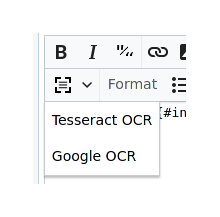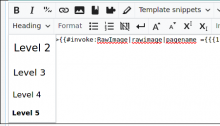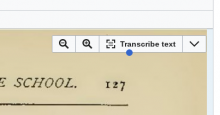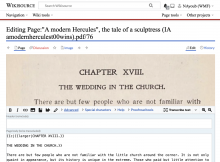Hello all, there was been concern around the new Transcribe Text [Extract Text] UI in Wikisource and we wanted to address concerns and document all of the options for moving forward. This phabricator ticket will outline rationale for all so that you each have a view into options for next steps. Please vote on your preference after you consider the pros and cons.
Note: We must wrap work for this OCR improvements wish by July 26 given that we must move on to fulfilling wishes for the 2021 wishlist.
As we understand them, the concerns around the new UI include:
- Breaking workflows, the new Extract Text button placement is outside of the toolbar; which is a place established contributors associate with editing
- Inability to turn off the new UI
- Since the new Extract Text button affords all contributors the option to Transcribe Text when they proofread documents, folks want the ability to turn it off.
Before we lay out all the options, I wanted to restate underlying goals of the improvements:
- Improved speed and efficiency of underlying engines
- Accessibility for new Wikisource contributors, allowing new contributors to understand what OCR is and how to use it in their proofreading
- Empowering all users with the ability to transcribe without having to know about it as a special gadget -- removing the technical learning curve and "insider" knowledge about transcription tools
OPTION A
- Transcribe Text button overlayed on document image that is to be transcribed
Pros:
- More accessible copy, since we are removing the technical copy than OCR (which is an acronym unknown to non-technical contributors)
- A 1-click transcription button (defaults to Tesseract, but users can change preference)
- Button overlayed on document, making it clear that this will apply to the document image, not the proofread box
Cons
- Breaks existing workflows
- Inability to be turned off
- Could potentially block document text (edge case)
OPTION B
- Transcribe Text button inside the toolbar
Pros:
- Does not break existing workflow
Cons:
- More technical button UI, less accessible to new contributors [perhaps rather than showing the OCR logo, we can show the word "Transcribe" in the toolbar)
- Adding to an already saturated toolbar (may be hard for new contributors to understand the button is related to image document scanning since it is not next to the page)
- ALTERNATIVE OPTION
- Leave our changes in option A as is, and give people the ability to turn off the new UI in user preferences
Open questions
Since we believe there is value in giving everyone the ability to transcribe, we should remove duplicate gadgets to remove tech debt. Should communities decide to do this locally or opt out of this cleanup? Please note that the new functionality would not require to enable Tesseract or Google ocr on.
Community Tech Resources
Please understand that as you propose solutions, we are set to "wrap work" on this wish by July 1.
We can devote time addressing concerns but must move on to completing wishes in the 2021 wishlists. When you propose alternatives, please be aware that technical complexity will be a factor in determining whether we can feasibly tackle this. We recommend being sure to:
- Re-use existing paradigms, such as our Preferences Tab
- Re-use components that already exist, such as buttons and UI elements that are elsewhere on the page.