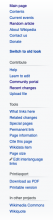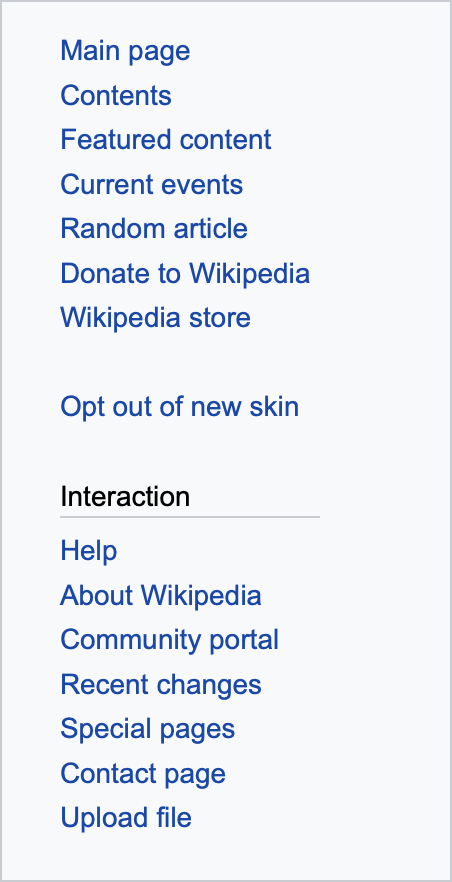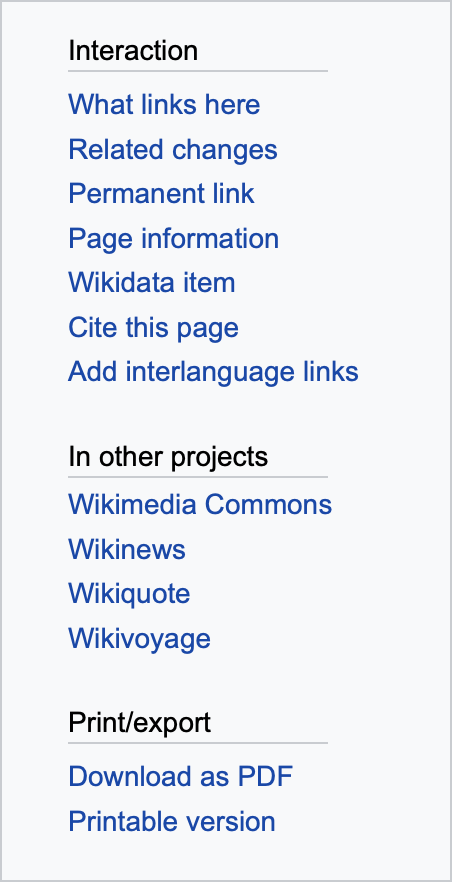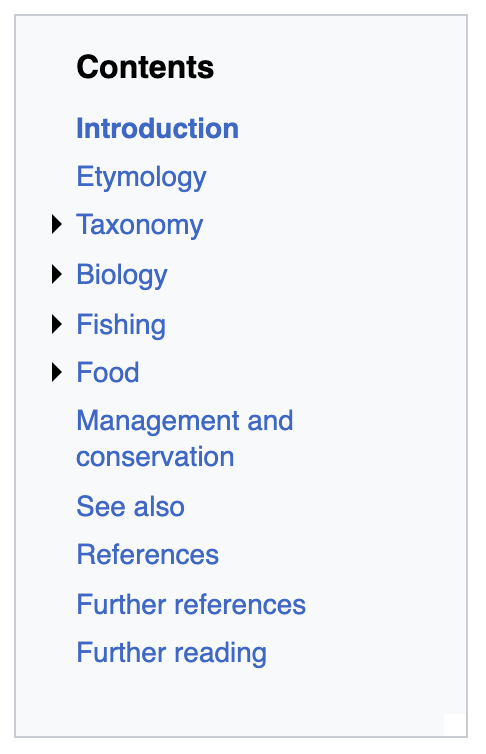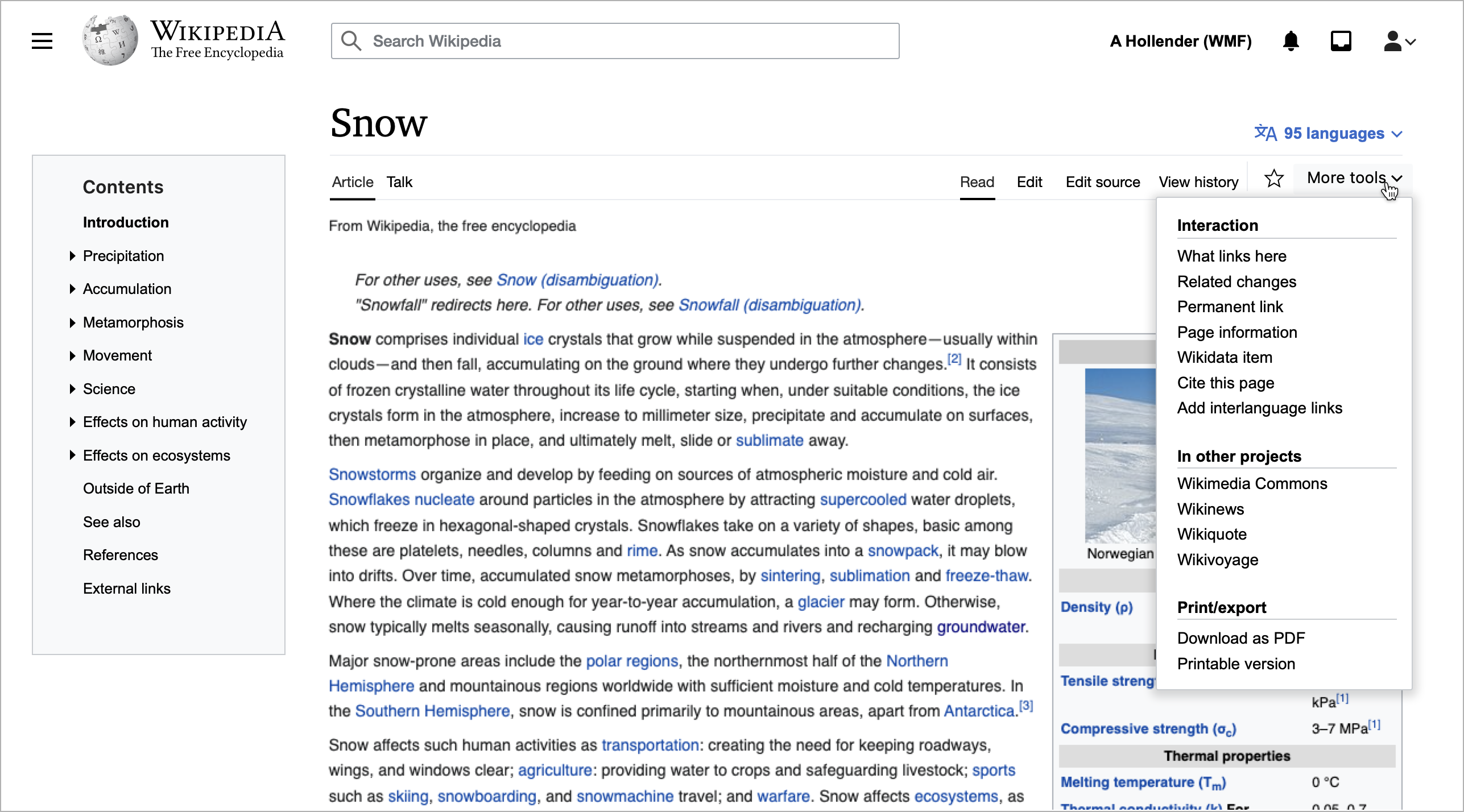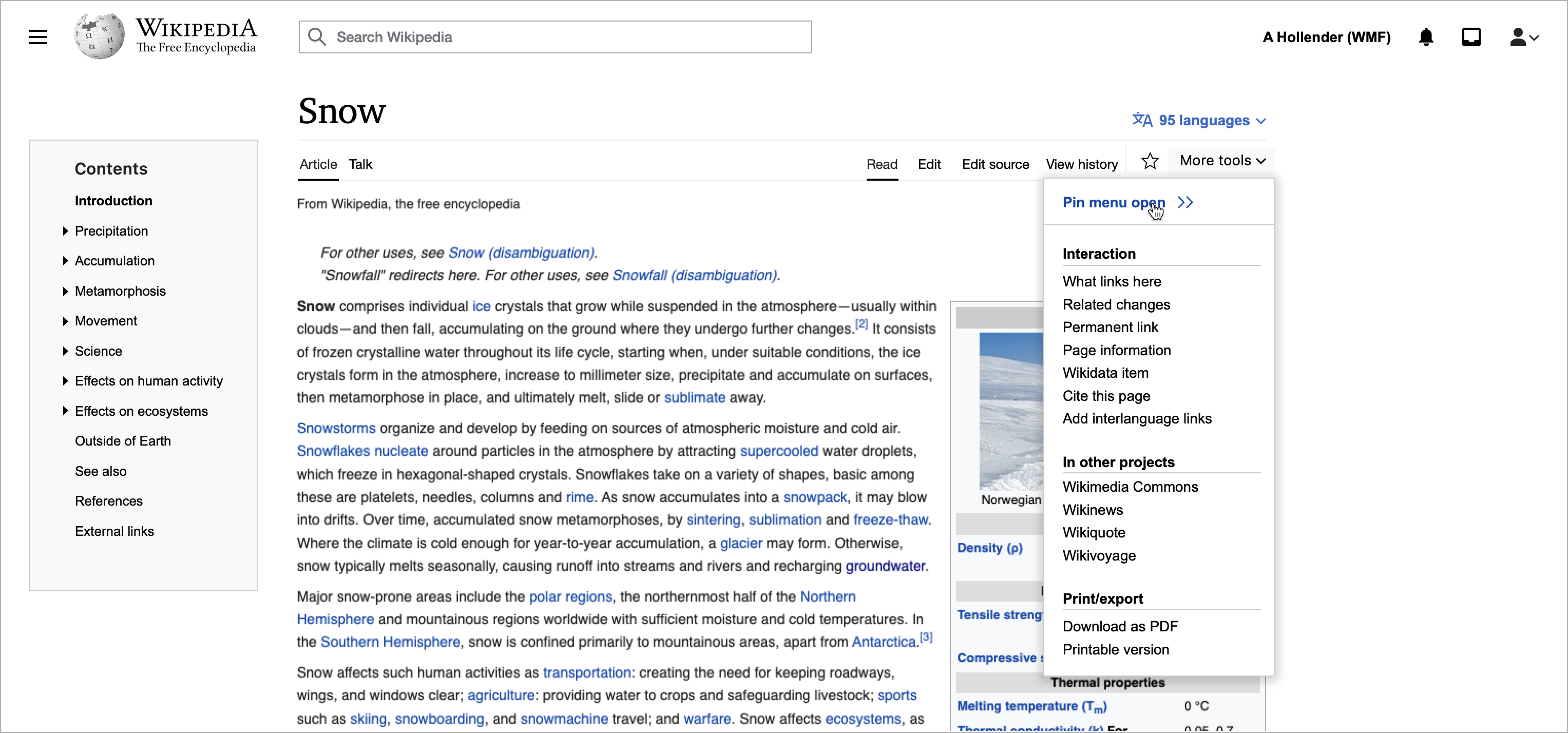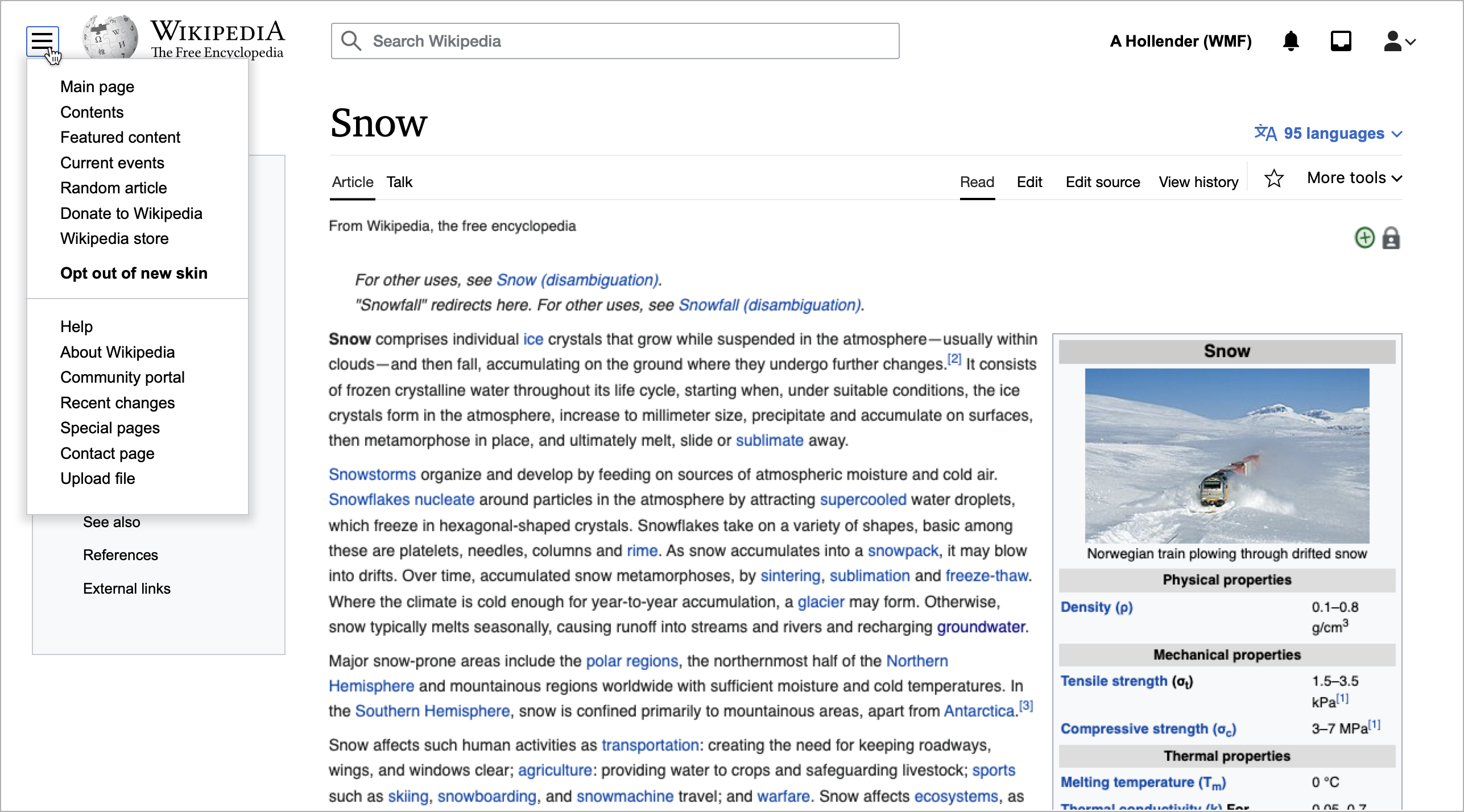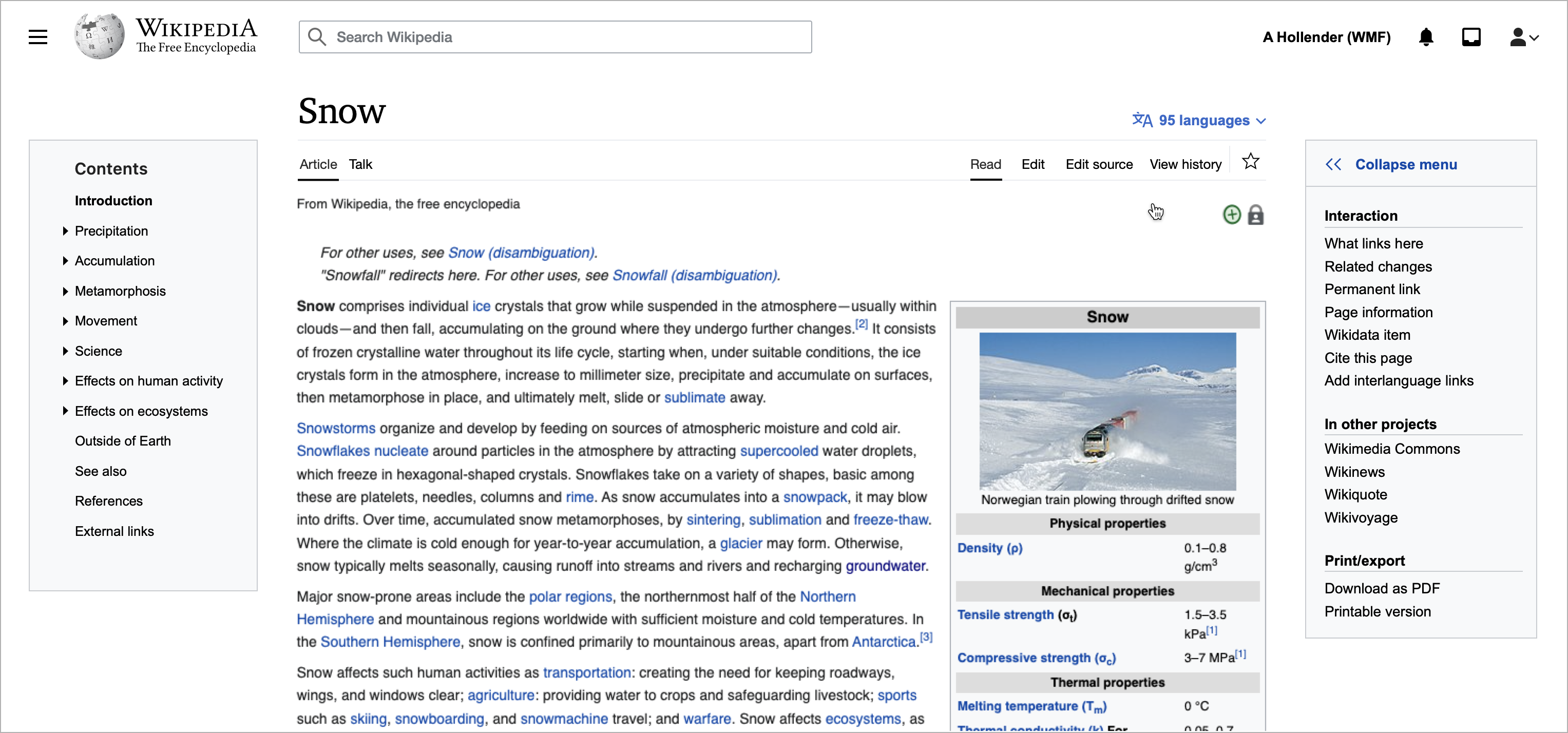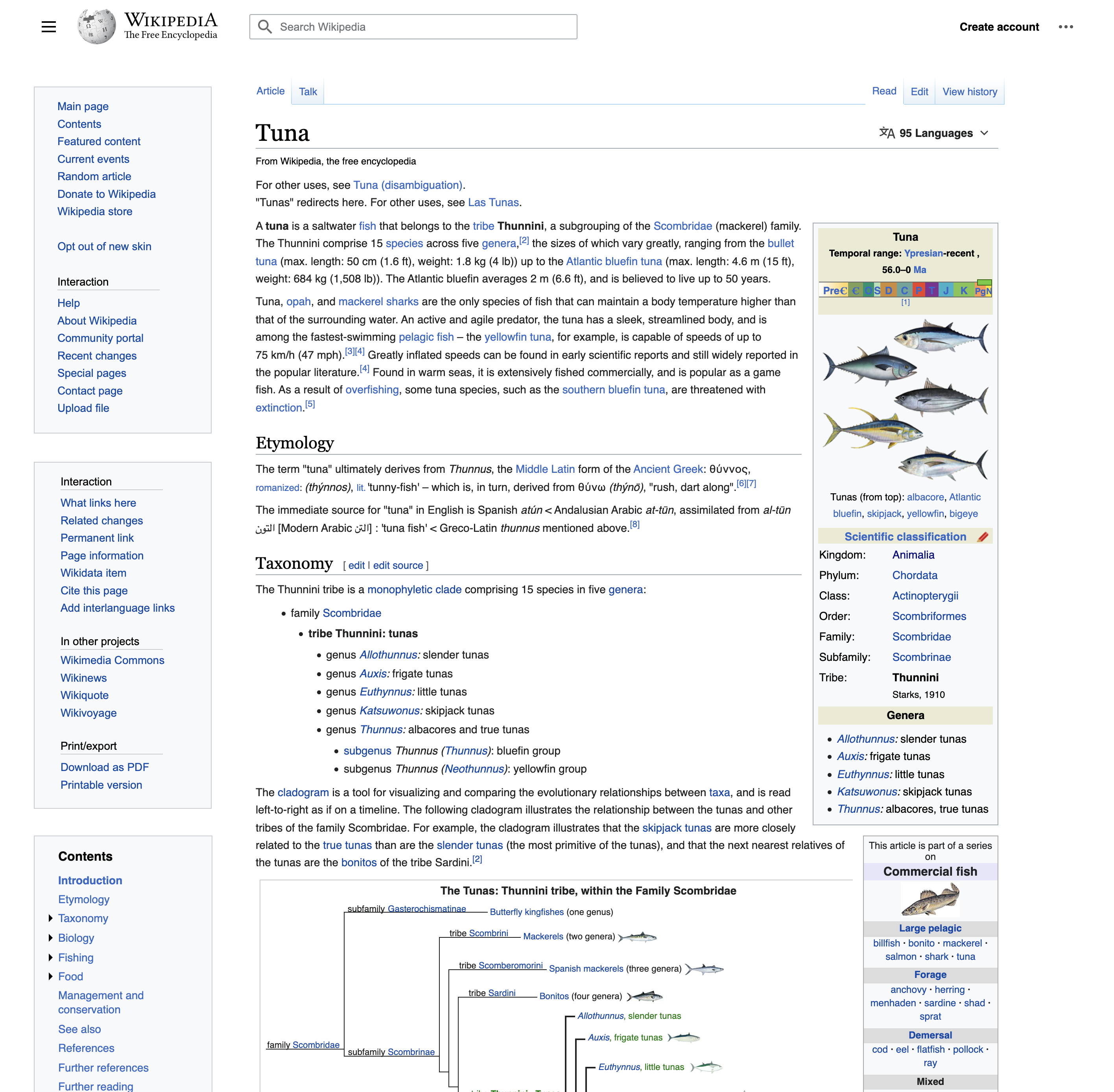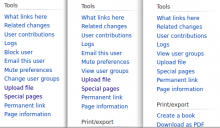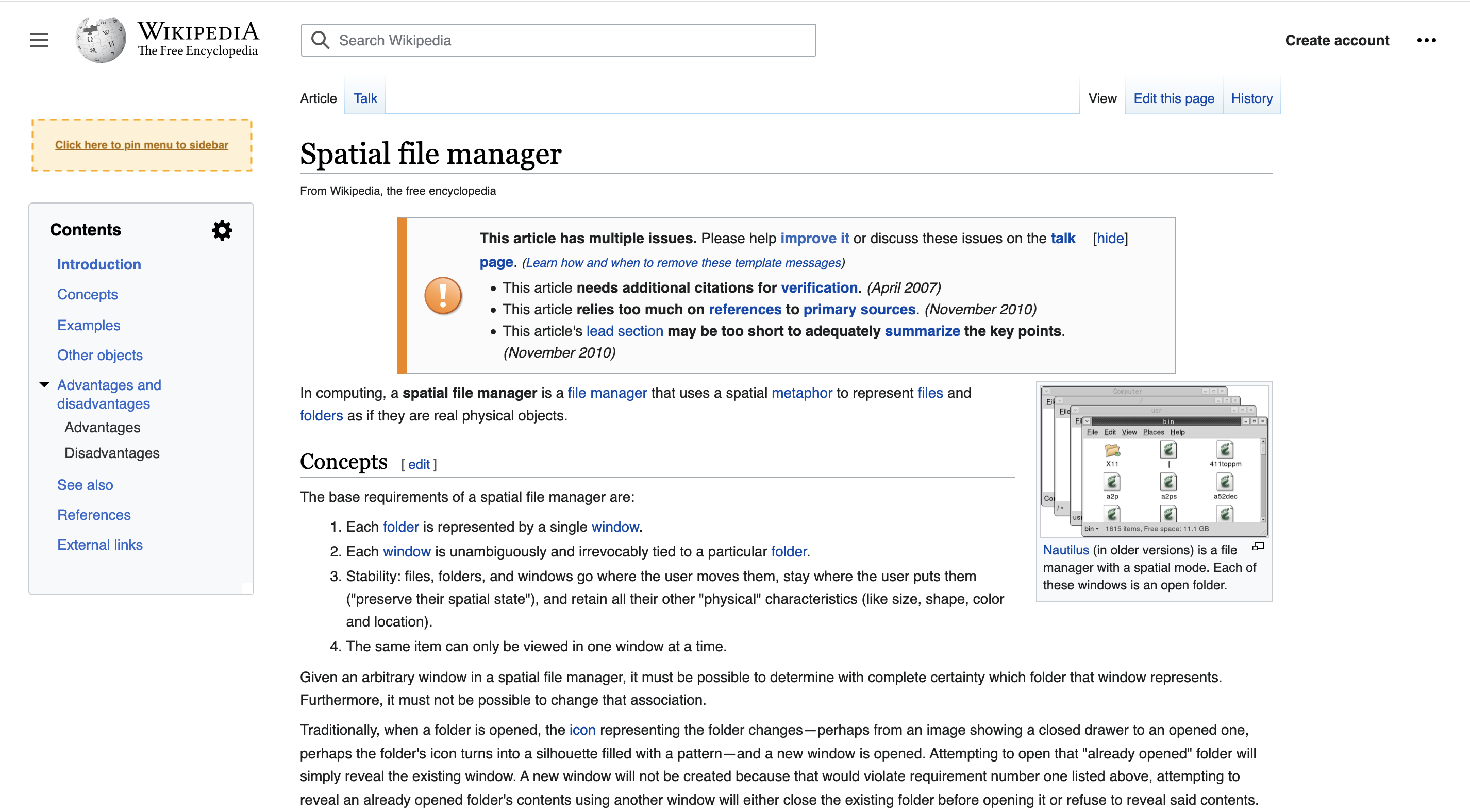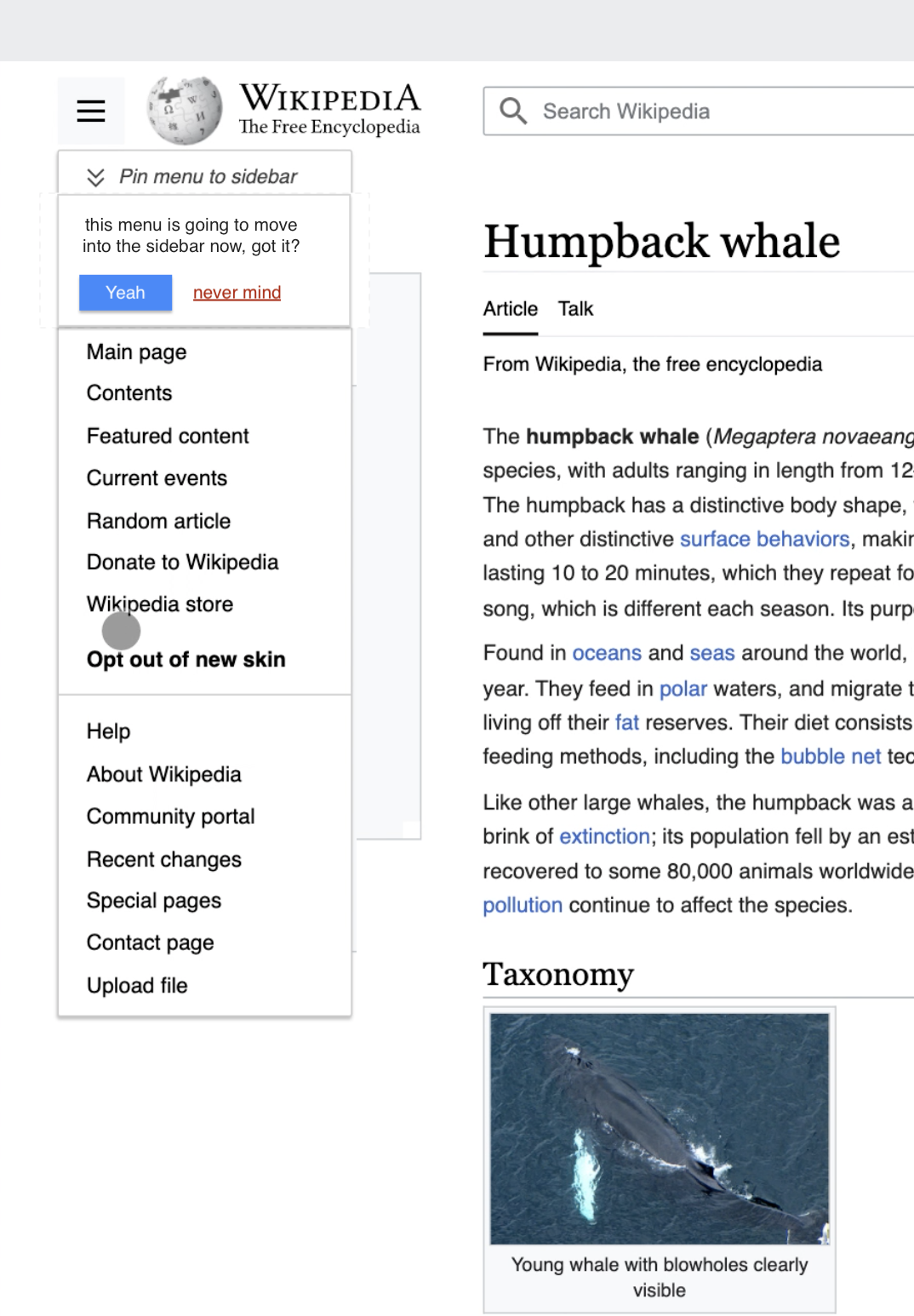Background
Vector currently shows a main menu to the left of the article (for LTR languages). Our recent changes to the table of contents have moved the table of contents to the left of the article, creating a problem where the main menu and the ToC occupy the same space. Currently we don't have a good solution here; if you open the main menu it overlaps/hides the ToC.
Goal
The goal of this task is to find a solution that resolves the overlapping main menu and ToC.
Acceptance criteria
- TBD