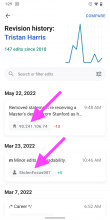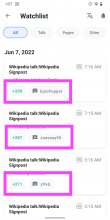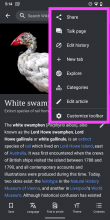Background
This quarter the team brought native revision/edit history into the app. Currently the undo button his hidden behind a feature flag because our team wanted to spend time thinking about how to responsibly expose this feature. After collaboration between Design, Engineering and Product we have developed the solution below and are now ready to expose the undo button after some updates to it and add in rollback.
Requirements
- Roll back will be displayed as a button to users that have rollback rights next to the thanks button and undo will be in the overflow menu
- Undo will be in the overflow menu for all logged out users
- Undo will be next to the thanks button for users that DO NOT have rollback rights AND are logged in
- The rollback and undo buttons must follow the style guidance provided in the Design section of this task. The design must ensure the rollback and undo buttons are visibly accessible to low vision and color blind users however the button should be styled in a way that does not make it too prominent to encourage abuse of the button
User Stories
- As an Android app user with rollback privileges, I would like the option to roll back edits that are lowering the quality of an article, so that I can easily protect the integrity of wikis from a mobile device
- As an experienced logged in editor on Android, I would an easy option for undoing an edit that isn't productive, so that I can protect the integrity of the wikis from my mobile device.
Design
If users are logged out
- Show undo in the overflow menu
If users are logged in
- If users have rollback rights
- Show the rollback button next to Thanks
- Show undo in the overflow menu
- Else
- Show undo next to Thanks
APK: https://github.com/wikimedia/apps-android-wikipedia/pull/3374