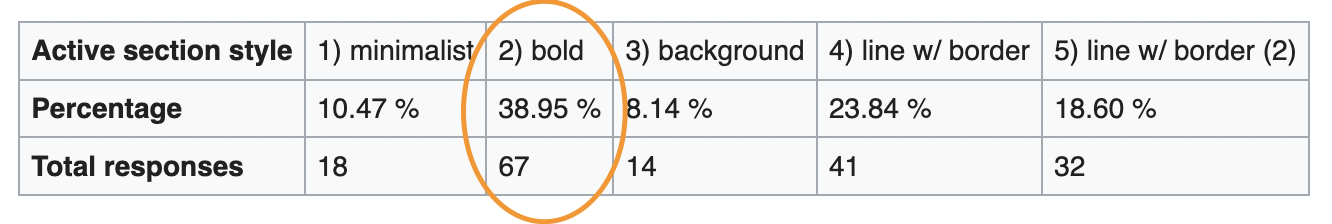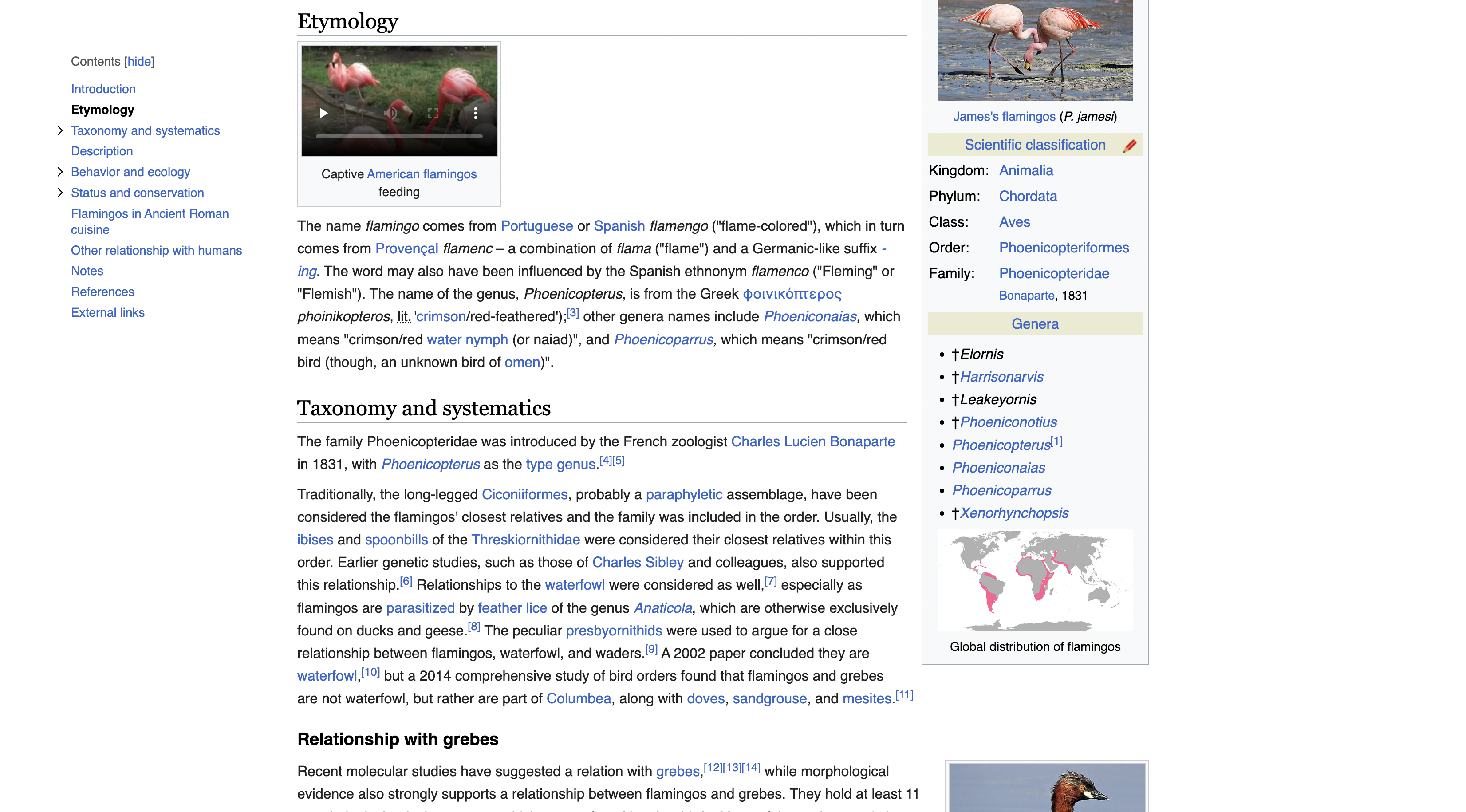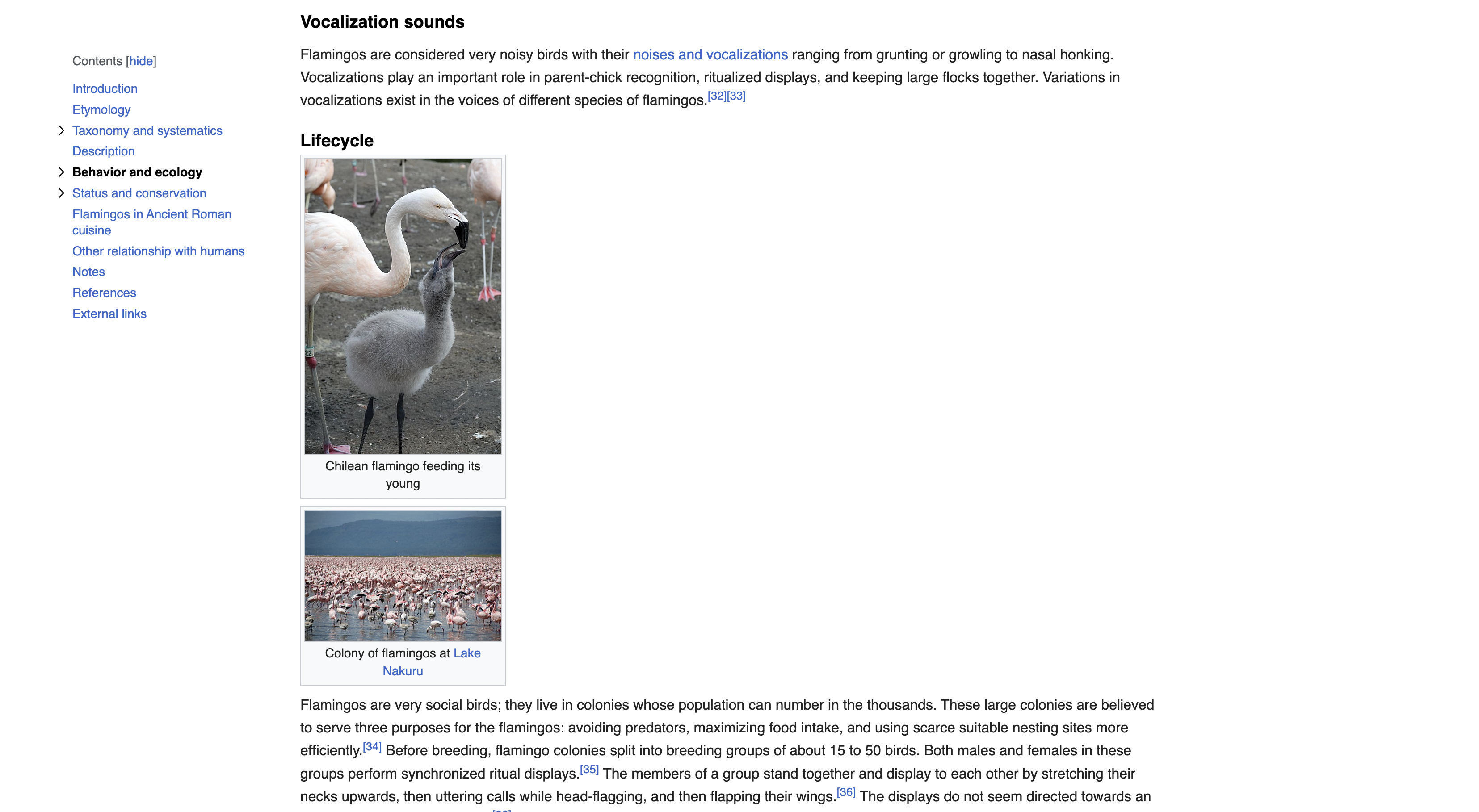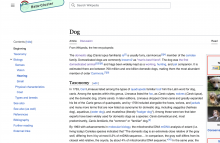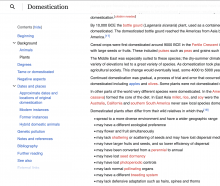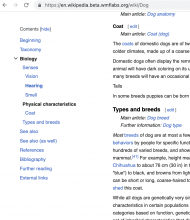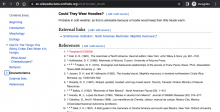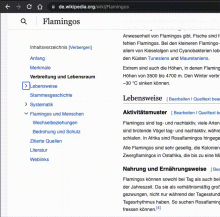Description
In Vector 2022 the table of contents remains fixed in the sidebar as you scroll down the page. One thing this enables us to do is highlight the "active" section link in the table of contents (i.e. the section link for the section you are currently reading). We recently asked the community for feedback regarding how we should style the active section link:
The feedback was that we should style the active link in bold:
(Link to summary of community feedback)
To-do
- Style the active section link in the ToC in bold
- If the active section is a child section, but the parent section is not expanded, style the parent section in bold
- Ensure that there is no (or minimal) line wrapping when a section link gets bolded
- (@Jdrewniak to link to POC patchdemo)
QA Results - Beta
| AC | Status | Details |
|---|---|---|
| 1 | ✅ | T314670#8196916 |
| 2 | ⬜ | T314670#8196916 |
| 3 | ✅ | T314670#8196916 |
| 4 | ✅ | T314670#8196916 |
QA Results - Prod
| AC | Status | Details |
|---|---|---|
| 1 | ✅ | T314670#8216036 |
| 2 | ⬜ | T314670#8216036 |
| 3 | ✅ | T314670#8216036 |
| 4 | ✅ | T314670#8216036 |