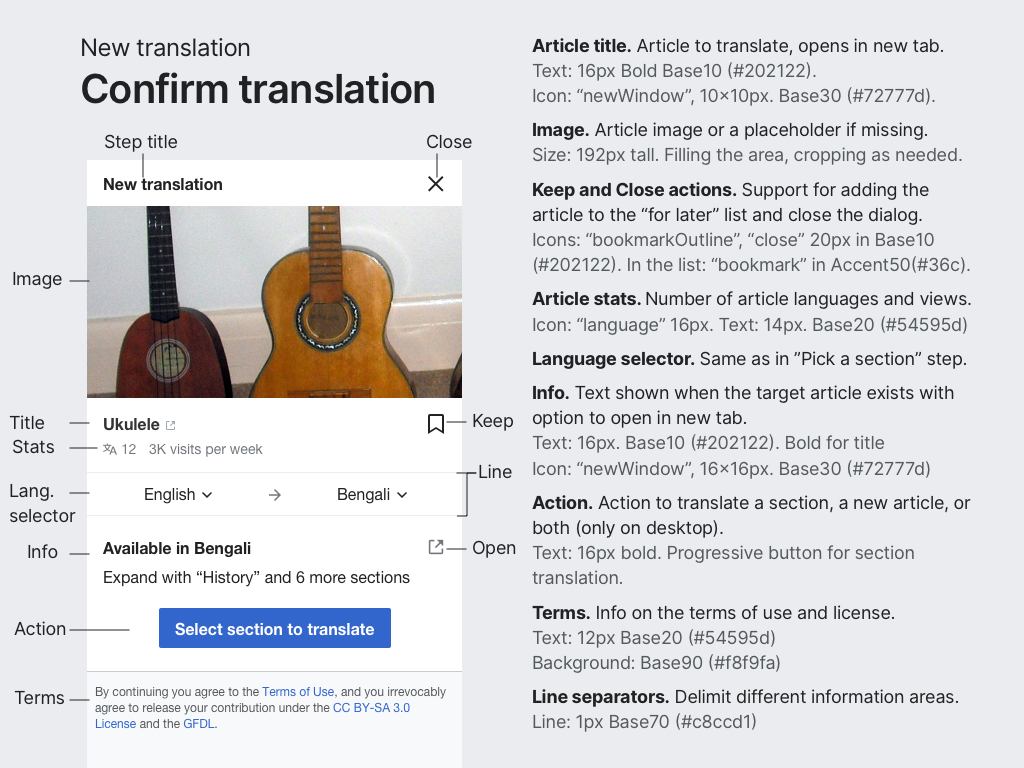Currently there are two separate versions of the translation dashboard, one on desktop and one on mobile. The plan is to evolve the mobile one to become the unified dashboard (the only one). In this scenario, users will be able to access the unified dashboard regardless of their device, but we still want them to use the translation editor that is appropriate for their platform (mobile or desktop). To support this, we need the confirmation step (T276221) to direct users to the right editor based on the user platform.
That is, a user on desktop will be directed to the desktop editor, and a user on mobile will be directed to the mobile one.