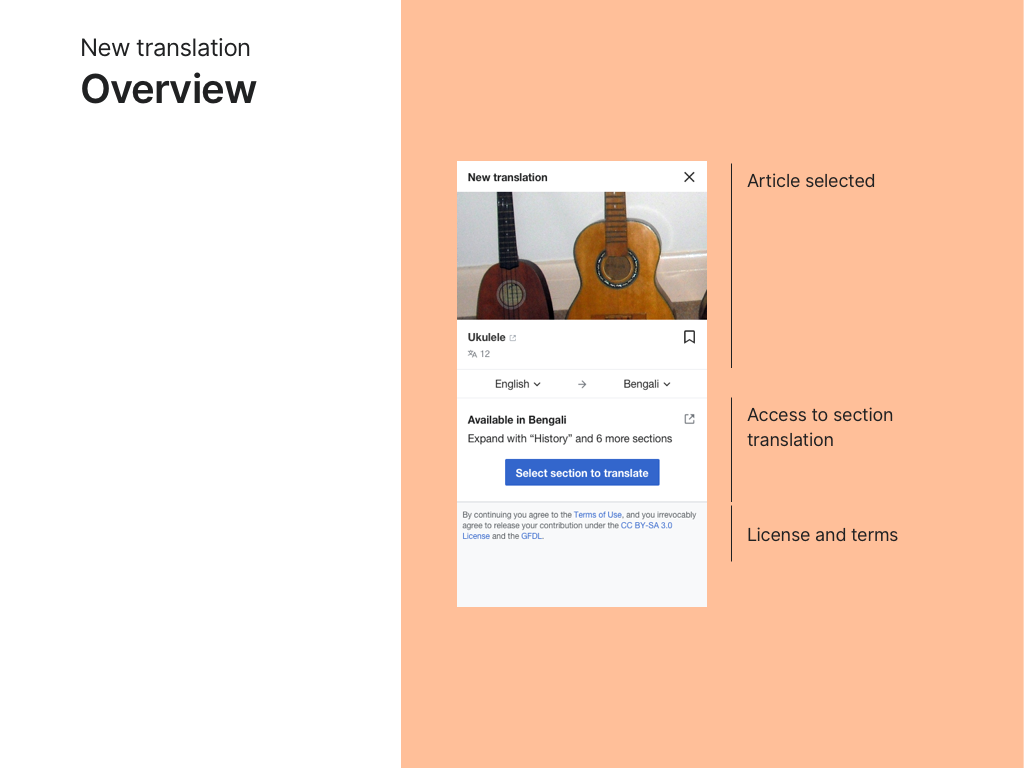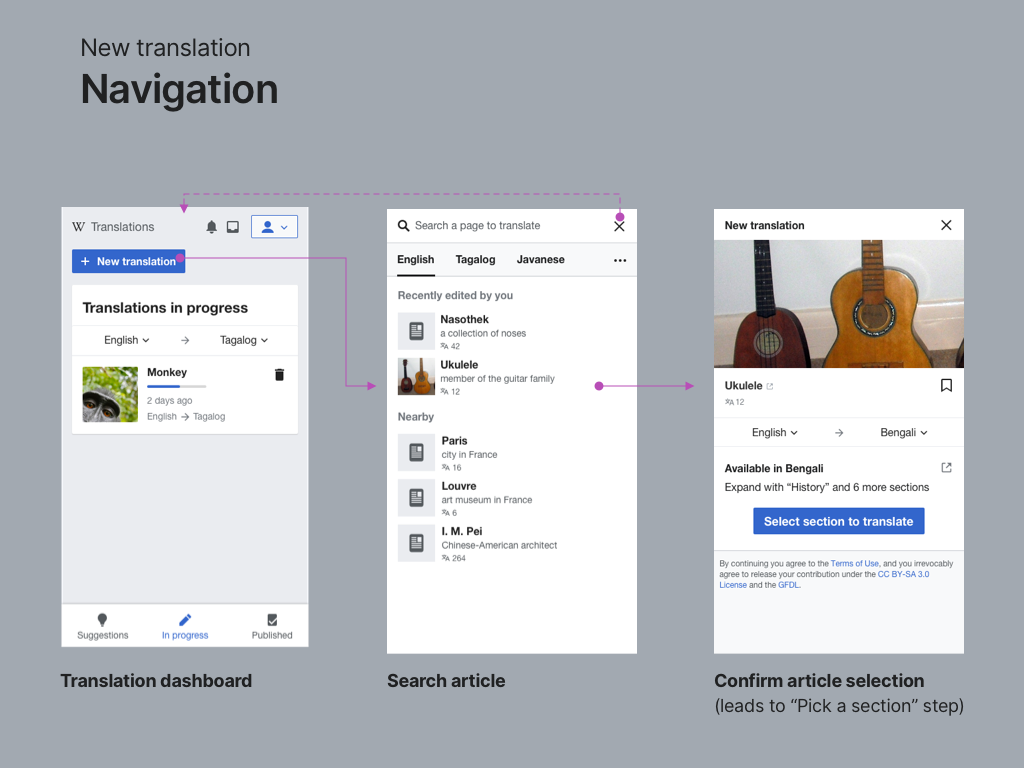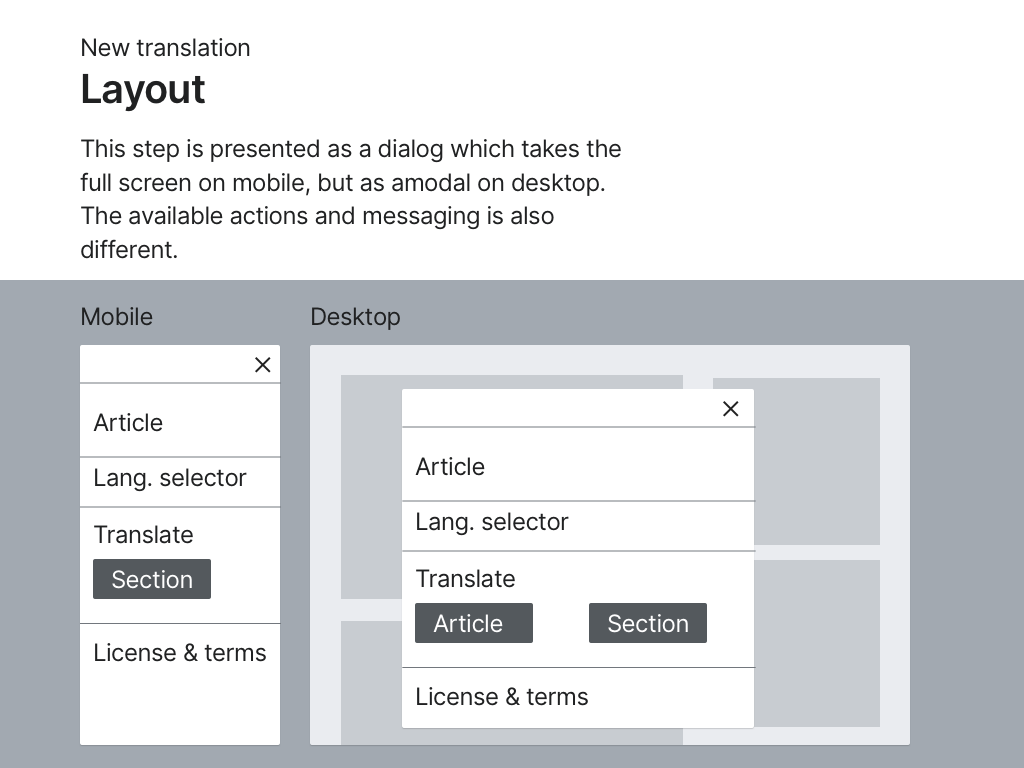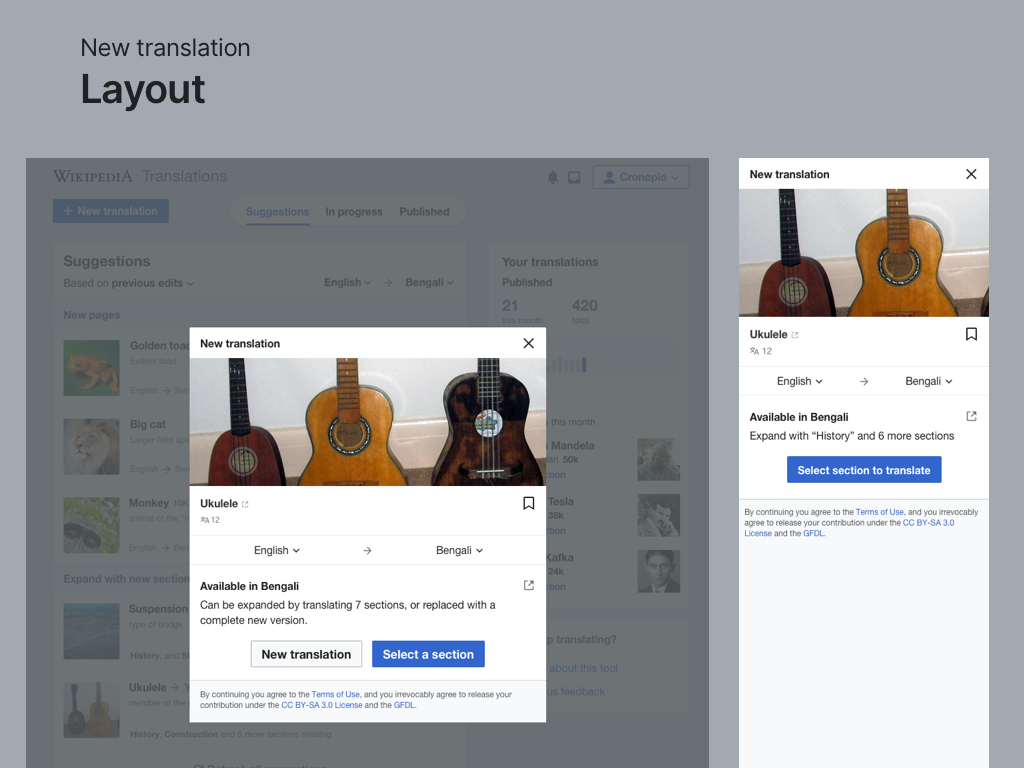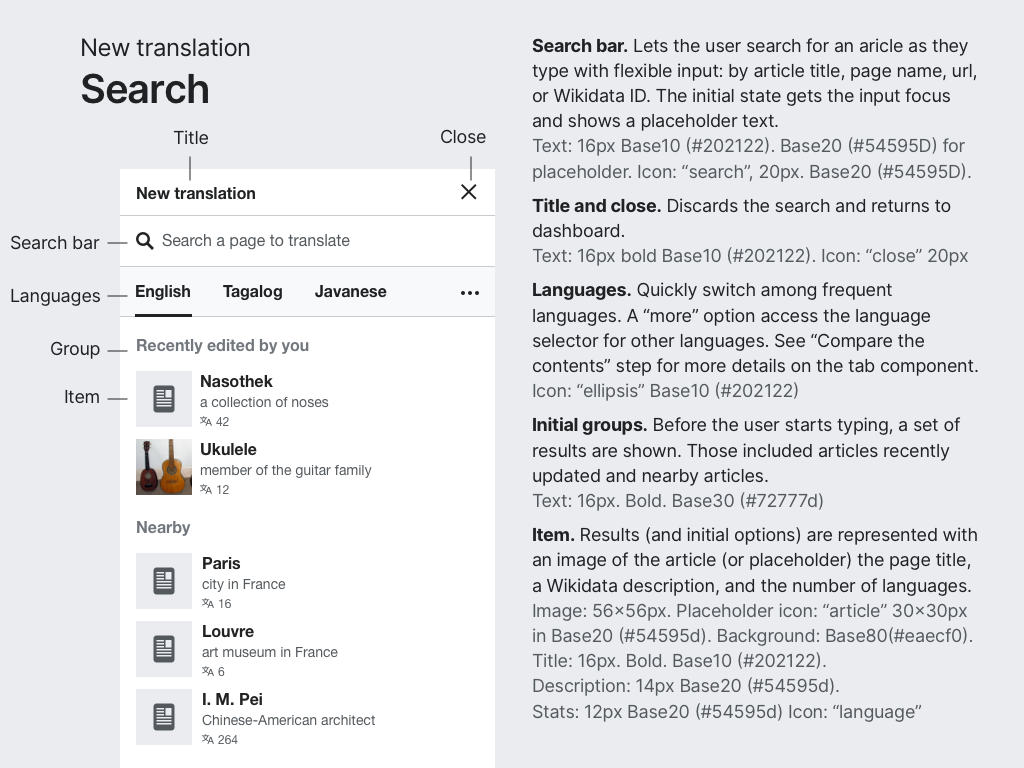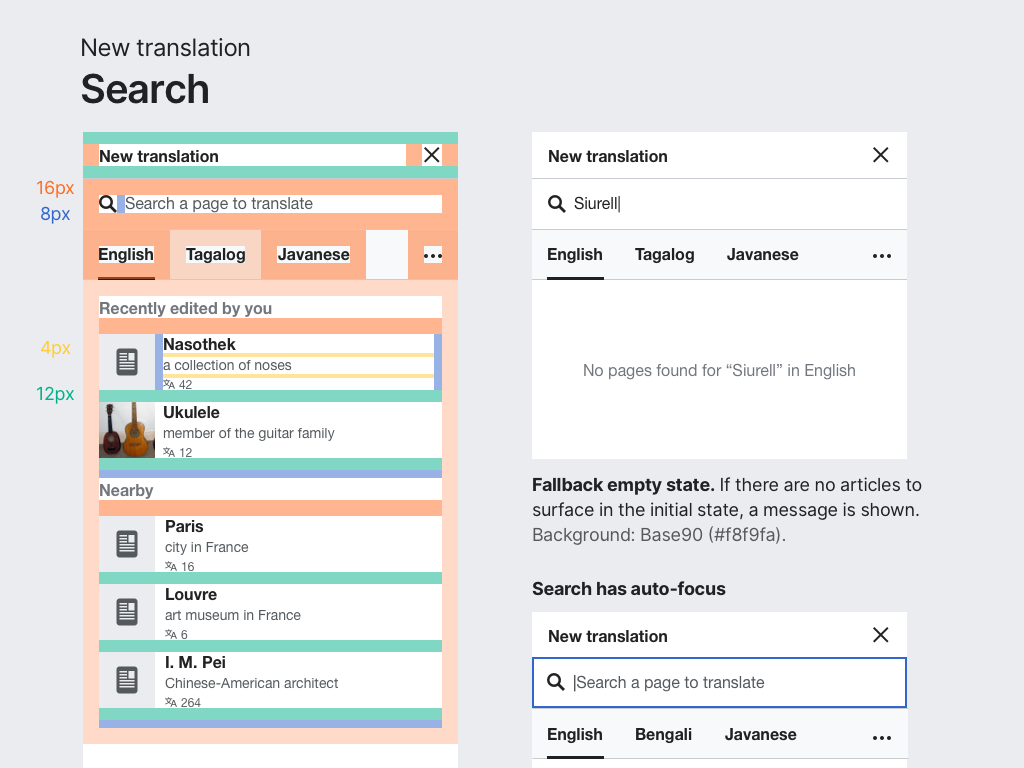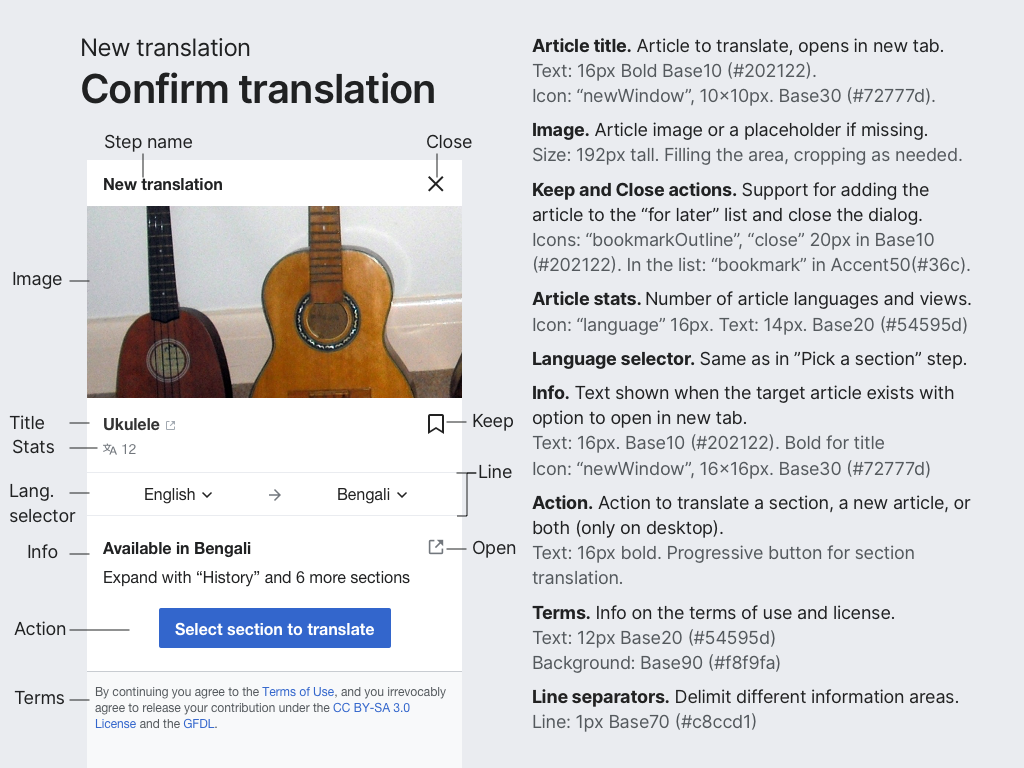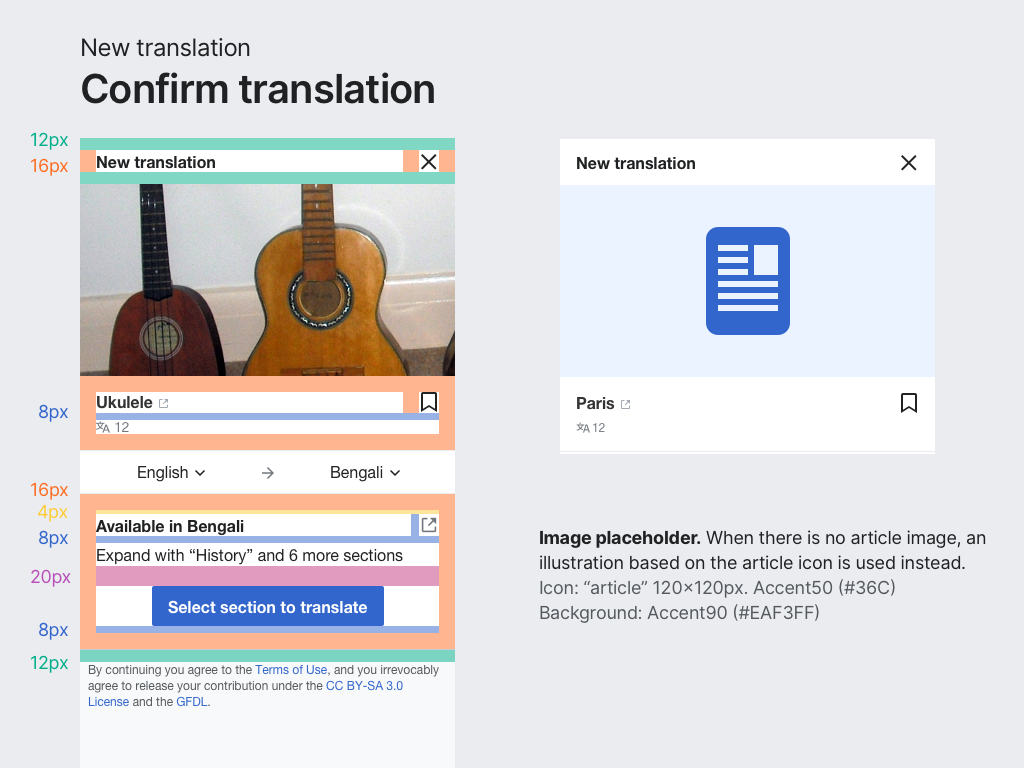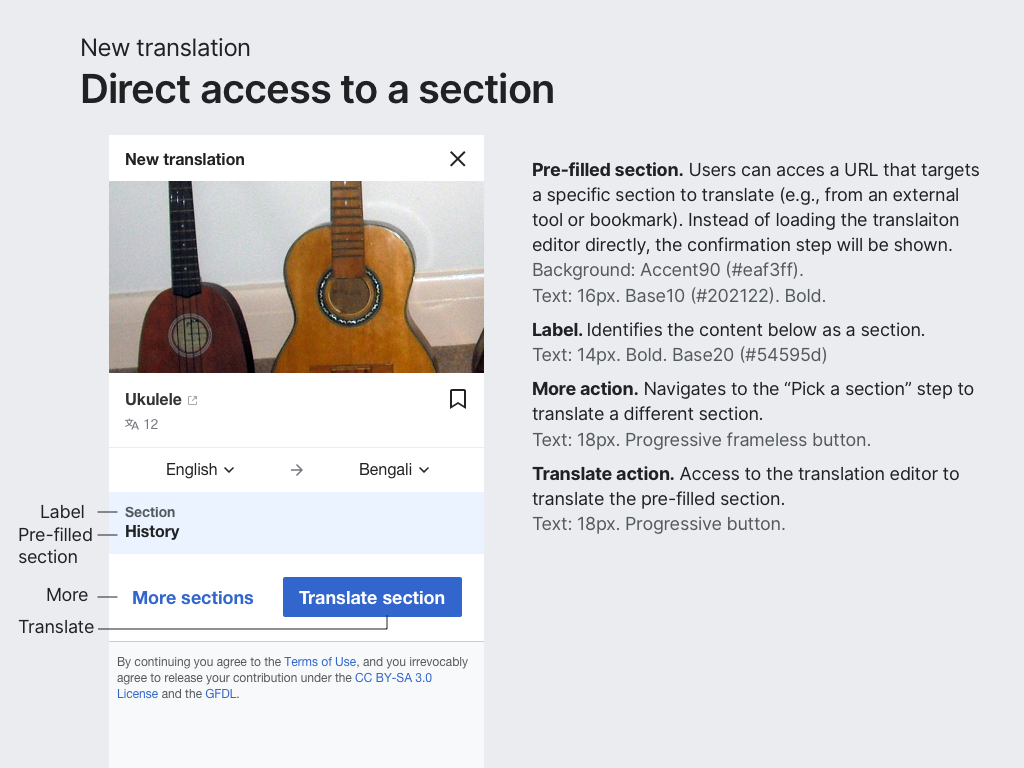As part of Section Translation (T243495), we want to provide for users to start a section translation for an article of their choice. The "new translation" dialog which currently supports creating full-article translations, will be adjusted to start section translations too.
View this step in the prototype (mobile and desktop) for a general overview.
General concept
The "Start translation" action on the Translation dashboard is a persistent entry point to start a translation. We want to make it possible for users to:
- Start a new translation for articles that do not exist in the target language. Supporting it with Content Translation on desktop and Section translation on mobile.
- Expand an existing article in the target language with a new section translation on both mobile and desktop. On desktop it will still possible to overwrite the whole translation (but will be discouraged).
As a result, the new translation dialog will be adjusted, but the general steps supported will remain the same: "Start translation" -> Search for an article -> Confirm the selection -> Translate (with the corresponding editor)
| Overview | Navigation |
|---|---|
| Layout | Layout detail |
|---|---|
Search (T260141)
Confirm translation (T276221)
On desktop:
- Initially this option will be shown only for cases where section mapping can be supported (e.g., when the target article has no sections).
Create a new article (T260144)
Direct access to section (T260143)
Users can access directly the translation of a specific section through the URL (directly, through an external tool, bookmarks, etc.). When doing so, a special version of the confirmation step is shown which includes the selected section:
Surface translation effort (T360570)
Signal when there re "quick translation" opportunities with information about how long may take to translate them. In this way, users can have a better sense of the efforts required, and avoid the problems of translating longer articles.