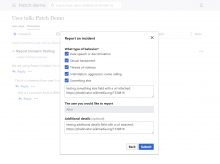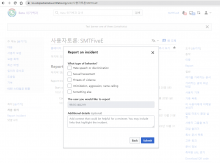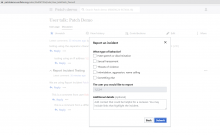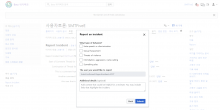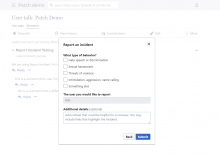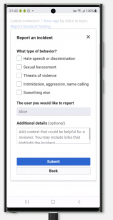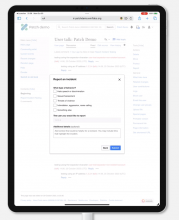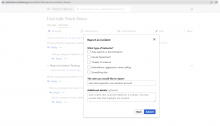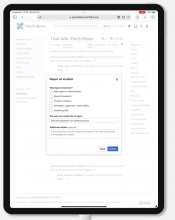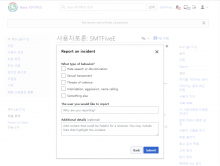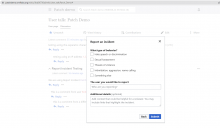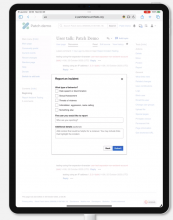As a user, if I report a specific topic or comment, the username of the person associated with that content should autopopulate to the data collection component.
Note that this depends on DiscussionTools integration in T340138
Acceptance criteria
- When clicking on the DiscussionTools Report menu option, the username that made the comment should be pre-filled into the reported username field.
- The field should be disabled if:
- the username is prefilled, and
- the username is either an IP or is the username for an existing user
- The prefilled username should change if a different DiscussionTools Report link is used.
- The prefilled username should be removed if the user uses the Report link in the Tools menu