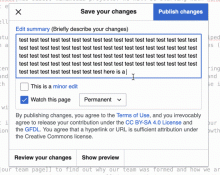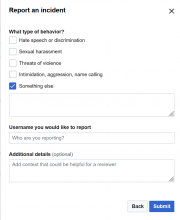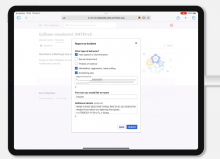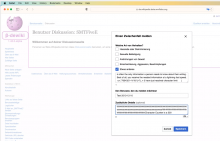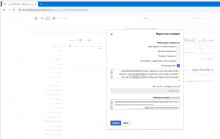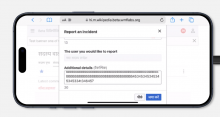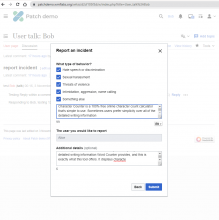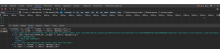As a user, I should not be able to add more than 500 code points to the additional details and something else details textboxes within the data collection component.
Acceptance criteria:
- Show remaining code points as a user types once the renaming code points is less than 99
- Prevent the user from adding more text if they have reached the limit
- Truncate the text for these textboxes in the API handler to prevent manual API calls sending too much text
Mockups
The design has changed since these were made