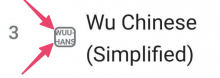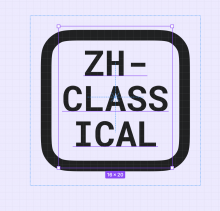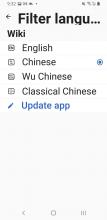Design (Figma)
This task is to update the UI elemnts withing the mapview. This will require looking into what is feasible with the library, and building:
- Icon for compass as per specs
- Marker icon per specs
- Any other transitions/ minor adjustments that need to be made for the map view
APK: https://github.com/wikimedia/apps-android-wikipedia/pull/4182