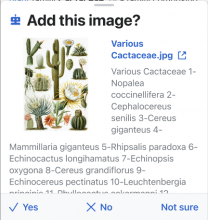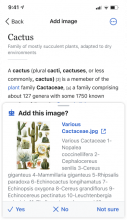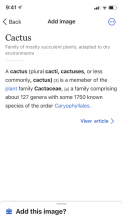Create the resizable bottom half-sheet suggested image task view, according to Figma
Related spike with some findings https://phabricator.wikimedia.org/T355332
Requirements:
- Default screen has the sheet pulled up halfway.
- Text behind the sheet is scrollable. Text inside the sheet is scrollable.
Items:
- Create UI
- Create view model
- Caching
Testing
Please test in TestFlight Wikipedia app 7.5.0 (3509).