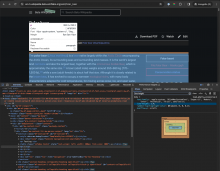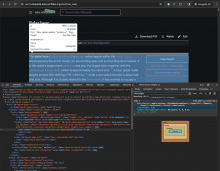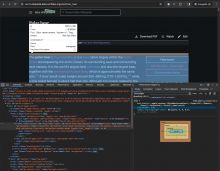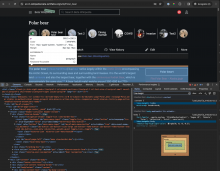Background
In T358501: Review line-heights for typography changes in light of the feedback we got about Minerva for other Minerva sizes and V22 we reviewed the current line heights for Vector and Minerva. The results of the investigation will be implemented in this ticket for the minerva skin.
User story
- As a reader, I want the ability to read comfortably on the mobile skin, across all typography settings
Requirements
- The Minerva line heights should be as follows
| Param | Standard | Medium | Large |
| Font-size(px) | 16 | 18 | 20 |
| Line-height(em) | 1.65 | 1.6 | 1.5 |
BDD
Feature: Adjust Minerva Line Heights Based on Font Size
Background:
Given the user has selected the Minerva skin on Wikipedia
Scenario Outline: Apply correct line height for standard font size
When the font size is set to <Font-size> pixels
Then the line height should be <Line-height> ems
Examples:
| Font-size | Line-height |
| 16 | 1.65 |
| 18 | 1.6 |
| 20 | 1.5 |Test Steps
- Set Minerva Skin and Access Font Settings:
- Navigate to Wikipedia and ensure the Minerva skin is active.
- Go to the appearance settings where font size adjustments can be made.
- Verify Line Height for Standard Font Size (16px):
- Set the font size to 16 pixels.
- AC1: Confirm the line height is 1.65 ems.
- Verify Line Height for Medium Font Size (18px):
- Adjust the font size to 18 pixels.
- AC2: Confirm the line height is 1.6 ems.
- Verify Line Height for Large Font Size (20px):
- Change the font size to 20 pixels.
- AC3: Confirm the line height is 1.5 ems.
Design
- See above
Acceptance criteria
- Change the Medium font size line height from 1.5 to 1.6
Communication criteria - does this need an announcement or discussion?
- TechNews
QA Results - Beta
| AC | Status | Details |
|---|---|---|
| 1 | ✅ | T359029#9643934 |
| 2 | ✅ | T359029#9643934 |
| 3 | ✅ | T359029#9643934 |
QA Results - Prod
| AC | Status | Details |
|---|---|---|
| 1 | ✅ | T359029#9667492 |
| 2 | ✅ | T359029#9667492 |
| 3 | ✅ | T359029#9667492 |