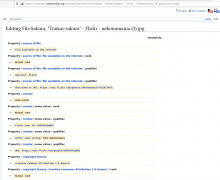- Enable live preview in Special:Preferences > Editing
- Visit new page, click [Create source] to create
- Enter lots of text, [Preview] many times
- Much later, wonder if you've saved your latest version yet, so click [Show changes]
Result: nothing is displayed, so you assume you've made no changes and quit your browser, and all your work is lost.
Expected result: please please do what regular [Show changes] does and display
Latest revision Your text
Line 1: Line 1:
(nothing) + lots of text
+ lots more textso I know that I haven't actually saved the page yet.
From T176558:
Steps to reproduce:
- Go to Preferences > Editing , ensure that "Show previews without reloading the page" is checked
- Go to edit the source of a non-existing page, e.g. https://en.wikipedia.org/w/index.php?title=asdffdsa&action=edit&debug=true
- Enter a few words into the main textbox
- Click the button "Show changes"
Expected results:
- The diff is shown above
Actual results:
- The spinner is briefly shown, and a warning is logged to the console (see below)
Error in the console:
TypeError: response[0].query.pages[0].revisions is undefined