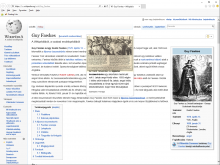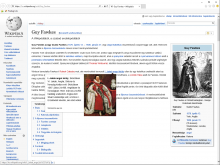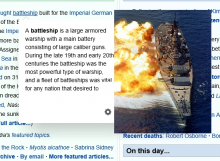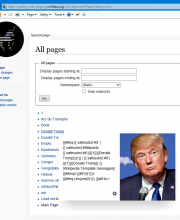Some images are overlapping the hovercard text, and some busting out of the card altogether. I saw this problem in Internet Explorer 9, 10 and 11 using crossbrowsertesting.com. Edge doesn't appear to be affected.
QA
IE9, 10, 11 and Chrome
- Visit http://reading-web-staging.wmflabs.org/wiki/Special:AllPages
- Check the hovercards for different articles, like "Donald Trump", "With image" and "With tall image"
- Verify the thumbnail images are properly contained in the hovercard and don't spill out of it.