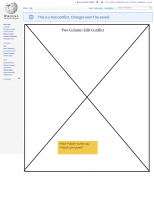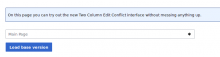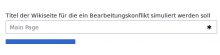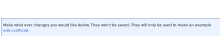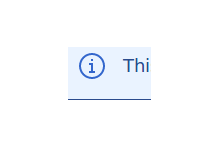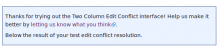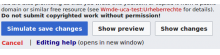Motviation
As a user of the TwoColConflict extension,
I want to test the new view without having to wait for a conflict to appear "naturally" and without following seemingly complicated steps for creating one artificially,
so that I can give feedback
Furthermore, this new edit conflict creator might help people who
- want to practice edit conflict handling (e.g. newcomers)
Solution:
Create a SpecialPage that's available for beta users of the extension, where they can easily get a fake edit conflict to test the new interface.
This is how it should work: There are three pages:
- Page 1: Creating the conflict
- There is a revision of an article selected. Users have an input fields to make changes to the revision. The field is initially filled with the base revision
- When they click on "Create conflict" (or similar) we automatically create a conflict with them, editing twice the same place they did (and maybe somewhere else, too). This should give them the more natural surprised feeling, not knowing what you will get into when having an edit conflict
- Possibly: Users can change the base revision by pasting the url to the revision they want. The input field would have to update automatically
- Page 2: Edit Conflict
- The conflict as set up on page 1, shown through our TwoColConflict extension
- Page 3: Wrap up
- The users can see how the resolution would look like. Also, they get the link to the feedback page
There is never any actual saving happening.
Entry Points:
- german and international page of the wish
- on extension page
- on extension feedback page
Open Questions:
- What should be the SpecialPage's name?