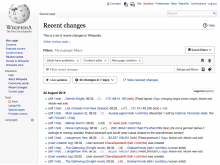Based on this reply from @jmatazzoni and a discussion I had with him yesterday.
Apparently, some users reload the whole page (F5) to have a new batch of recent changes instad of clicking on "View newest changes". As a consequence, the whole page reloads, which takes much more time than load just the newest changes.
"View newest changes" is in blue, in the middle of a lot of blue links. Maybe this should be reviewed to have a more visible button. The live updates button is in blue, maybe the "View newest changes" link should become a blue button as well? @Pginer-WMF, what do you think?