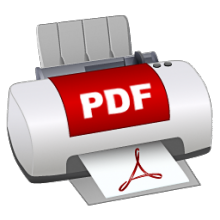Background
In T182059: Tapping on Download icon has no response in older versions of the Chrome browser including Samsung "Internet" browser. we noticed that the user agent for Samsung's "internet" browser is being recognized as Chrome. Thus, the button is shipped to this browser when it should not be. We would like to know whether we can detect this browser separately from Chrome and remove the download button from this browser
Acceptance criteria
Answer the following:
- What is the list of browser that are displaying the download button that are not Chrome?
See T182197#3841513, T182197#3849507, and the description of T182059: Tapping on Download icon has no response in older versions of the Chrome browser including Samsung "Internet" browser..
- On these browsers, does the download as PDF button has the same behavior as Chrome?
Yes. See T182197#3841513.
- How can we detect these browsers and remove the button from them?
Using UA sniffing. See the description of T182059: Tapping on Download icon has no response in older versions of the Chrome browser including Samsung "Internet" browser..
- Is the inability for the button to work impacted by Android version, i.e. is there an example of a browser running Android 4.4 and above on which the button does not work?
As @Kaartic says, the likely answer is yes but with the caveat that it'll likely be due a custom ROM being used and is therefore unlikely. Unfortunately, given that the window.print the specification doesn't cover reporting errors (e.g. "this OS doesn't support printing"), it's unlikely that we'll ever know the full extent of this.
Notes
So far, we know (on a device supporting printing):
Similar behaviour :
- the button behaves the same way as it does in Chrome in version 6.2.x.x of the Samsung "Internet" browser
Dissimilar behaviour:
- tapping the button does nothing in version 3.5.38.174 of the Samsung "Internet" browser
- Android supports printing natively from version 4.4, everything on older Android versions might have problems with printing.
Older versions of Chrome can be located here: https://chrome.en.uptodown.com/android/old
Specifically we'd be interested in how the download button works in Chrome 30.x, 40.x, 50.x