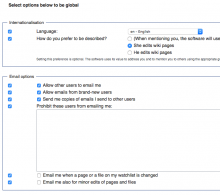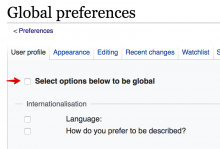Currently, when you're on Special:GlobalPreferences, the option at the top says: "[ ] Select options below to be global". That sounds like it enables you to select them, not that it selects all of the options (which is what it actually does).
Description
Related Objects
Event Timeline
If proposed solution will be used, it should be probably changed to a button. Checkbox should have only one message, probably saying something like "All preferences below are global" (so a statement).
IMHO this is high priority, if GlobalPreferences are to be deployed soonly.
As discussed in estimation, not urgent. Maybe also best addressed in T188424: Improve the UI of Global Preferences (aka "fix two vertical rows of checkboxes")
Here's are proposals for language:
- Make all options below global
- Select all and make all global
@Niharika, I've proposed language for the current functionality, above. But I have to wonder how popular a select all and make all global function is? :
It's probably too late, so I should just shut up. But the function I'd think people would want here would be something much more like: "Make all selections below global." In other words, a function to make whatever your preferences ARE all global, on the assumption that that is probably what many folks might like. Was that considered? Impractical?
Moving this out of estimation column because I can take care of it. We need to finalize the message first.
If there is no interest in changing the functionality (at this late date, understandable), then I'd suggest we go with Select all and make all global, which I think best captures what actually happens if I understand it properly.
That's basically what's happening when they select all and to make them global. The values for the preferences are the ones they have on their local wiki. Those values are simply being switched to be the global values when the user checks that checkbox and hits Submit.
One thing to remember is that when they check that checkbox - it doesn't automatically make everything they selected global. They still need to click the Submit button for that to happen. So to say "Select all and make all global" is kinda misleading.
It turns out I misunderstood what this option does, so naturally my suggested language above is wrong. In actuality this option does just what I think users want it to do, which is to simply make all their existing preferences (on this page) global. With that new understanding, here are four suggestions:
- Make all current settings global
- Make all current settings on this page global
- Make all settings on this page global
- Make all (local) settings on this page global
I think #1 might give users the impression that this is a master setting for all pages. #4 adds an unnecessary level of complexity that is liable to make users think too hard. I had originally thought that #2 was best. But then I considered the use case of someone who has ALREADY checked the box; what, at that point, would "current" mean?
All in all, I think #3 is simplest and best. Anyone object to #3? What do you think @Niharika?
The other consideration here is that the message (or some message) needs to also be shown for non-Javascript users when there's no checkbox. The current wording was arrived at in order to serve both JS and non-JS usages.
Oh yes, now I remember the no-JS weirdness we encountered here.
So, @jmatazzoni, if you're using GlobalPreferences without JS, you don't get that checkbox on top. At that point, it's just a label for the checkboxes below.
The desire for a message that works for both js and no-js states explains the peculiar phrasing. But I think in splitting the difference we are serving neither well. E.g., what does "select options below" really mean? There are lots of options below, but only some are for global.
Is there a different solution we could find for non-js? E.g., could we make this text disappear entirely? There has to be another way...
We can definitely have different messages for JS and non-JS, and we can lay them out however we want.
When hovering over a global checkbox, the associated preference field is highlighted; perhaps we could do something similar when you hover over the select-all checkbox?
This ticket has been sitting for a while without a decision about what the message needs to be. The feature is already being used by 15,630 users (as of writing this note). I think making subtle text changes at this point is moot and might even be disruptive as it will take a while for new translations for the label to come in.