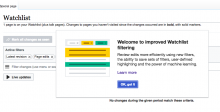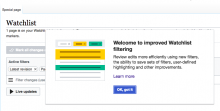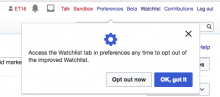When the New Filters graduate out of beta on Watchlist, we will:
- Introduce the new filters to users getting them for the first time. This applies only to users that didn't have the beta feature enabled, but now will see the new feature since it become the default.
- Provide a path to disable the new feature. We expect users to like the new filters, but providing them some flexibility to go back to the old system provides them an emergency exit to some issues (e.g., a specific gadget breaking the new tool), avoiding unnecessary stress.
The Introduction Popover
- After graduation, when a user who was not previously opted in to the beta visits Watchlist for the first time, a popover will appear introducing the new features.
- The popover remains visible for 4 seconds, and then disappears.
- The user can also dismiss the popover by 1) clicking the "OK, got it" button, 2) clicking a link to navigate away from the page 3) clicking the page anywhere outside the popover.
- Once it is dismissed or disappears on its own, the Introduction should not be shown to that user on that wiki again.
- Different messages are shown to ORES vs. non-ORES wikis (wording below--Please note that I've suggested changed wording in both the message headlines and body text.).
- A "Learn more" link is provided. The link opens a new tab/browser and goes to the RC Filters page on mediawiki.
- The design of the popover will be based the same as the one we show for Recent Changes
- The image used in the panel will be animated. A non-looping animated Gif for the animation is available at F5053416
The preferences Notice (and opt-out button)
After the Introduction disappears or is dismissed, another popover appears giving the user notice that the new features can be disabled.
- The Notice appears below and points at the Preferences link in the top navigation.
- The Notice includes a gear icon (see design below), a button to "Disable now", and a button to dismiss labeled "OK, got it."
- If the user clicks the "Disable now" button, the opt-out preference on the Watchlist preferences tab is activated and Watchlist reverts to the old UI.
- The notice persists until the user clicks "Disable now" or "OK, got it" or clicks the X in the corner or navigates to a different page.
- The Notice will not be repeated for that user on that wiki.
Wording for popovers and notice
[INTRODUCTION, ORES VERSION]
Welcome to improved Watchlist filtering
Review edits more efficiently using new filters, the ability to save sets of filters, user-defined highlighting and the power of machine learning.
[INTRODUCTION, NON-ORES]
Welcome to improved Watchlist filtering
Review edits more efficiently using new filters, the ability to save sets of filters, user-defined highlighting and other improvements.
[NOTICE]
Access the Watchlist tab in preferences any time to opt out of the improved Watchlist.
[BUTTON 1] Opt out now [BUTTON 2] OK, got it
Implementation
For logged-in users, it should use preferences, as usual.
For anonymous users, it should use jquery.jStorage, with a TTL. I suggest a year.