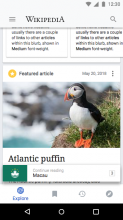Break out the addition of a 'floating article queue' to a separate subtask to cover the following:
- Remove article tab icon from the Explore feed toolbar and make it a floating element visible across all bottom nav menu items when the Article view is minimized
- "Article queue" element shows a thumbnail from the top-most open tab
- There is a transition between the full article view when it is minimized to the "article queue" and vice versa
- New floating "article queue" element shows the exact number of tabs open [T150462]
Zeplin: https://app.zeplin.io/project/57a120b91998d8977642a238?seid=5b2152c94e9d9b4e0af911ff
Invision: https://wikimedia.invisionapp.com/public/prototype/sji0b12et0051rw018db4em1w/b2ee8aad